Users can add customers "on the fly" during Ticket Entry.
This can be done by typing or by using the customers driver's license. See Add New Customer by Swipe or Scan
During Ticket Entry press F4 New Customer or F11 and the "New Customer" button. The "full dialog" version is displayed below, choose a shorter version (on the POS Terminal Setup > Customers tab) if you don't want clerks to collect all this data.
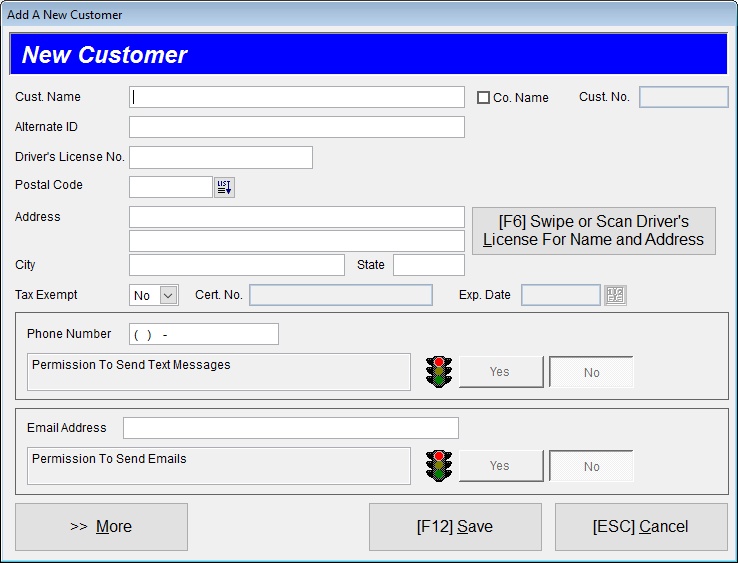
Co. Name check box -Check the company name check box if this contact is a company, rather than an individual. Acme looks for the check when deciding how to parse the Contact Name into first / middle / last name fields that are available for use in NeXus.
You are only required to enter the customer name. All other fields are optional.
|
Ability to edit Tax Location Code and Price Code are controlled by user privileges.
Tax Exempt default is No. Changing it to YES allows you to enter Tax Exempt Certificate Number and Expiration Date. Tax Exempt Y/N, Certificate Number and Expiration Date are all stored with the contact and if you have satellite or portable Acme's they are propagated to the other locations.
Price Code is stored with the customer and if you have satellite or portable Acme's they are propagated to the other locations. You can enter a contact specific Price Code as well in Customer Maintenance.
Additional Customer fields are accessible via >Maintenance >Customers General Tab via the main system menu at the top of the screen.
Ability to use the main system menu while in Ticket Entry is controlled in POS Terminal Setup General Tab
|
Can I enter a COD Ticket for a customer added on the fly? -Yes, after a user with privileges assigns the new customer a Credit Limit in Customer Maintenance.
How are Customer Numbers assigned? -When customers are added "on the fly" during Ticket Entry, Acme first tries to code them by using the first 6 characters (excluding spaces) in their name. If the proposed code is already used then Acme will use the first three characters and add on 3 digits until it finds an unused code. Spaces are always removed.
Example:
Bill M Smith = BILLMS
Bill M Schwartz = BIL001
Bill M Stevens = BIL002
Are Customers added on the fly sent to my host accounting system? -This ability is dependent on the accounting system. Inquire for details or click > Acme2Host tab > Setup Button> Setup Hints Button in the Acme Data Pump for detailed information.
Related Topics
Add New Customer Dialog Types (choose different version of the above dialog)
The Capture Contact function in Ticket Entry can be used to update existing contacts email and phone. See F-keys In Ticket Entry
