Click >Post to Host Button on the Acme2Host Bridge tab:
Transactions entered into Acme are posted into your host accounting system. All transactions not marked as having been previously posted are sent.
Cash Tray activity does not post until after Cash Tray Reconciliation is done.
The dialog shows you which accounting system Acme is integrated with (yours may be different) and also allows user control over some aspects of the import process. Note that additional controls are also found on the Import Setup Tab.
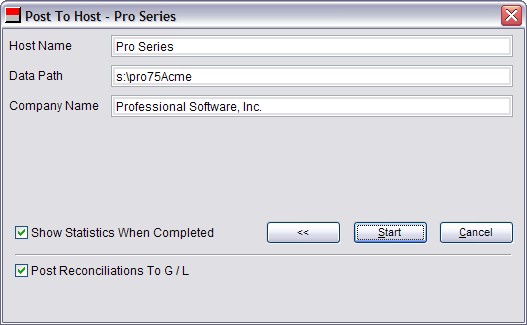
Show Statistics When Completed -Statistics reveal how long posting took, how many transactions were posted and more.
Post Reconciliations to G/L -Allows user to elect whether or not to send cash tray reconciliation data to host accounting system General Ledger.
Batches that start with 9 -The Data Pump will assign a 9nnnnnnnnn batch number to transactions that should not be considered during Post to Host, for example Hold Tickets and Void Tickets.
Click > Acme2Host Bridge tab > Setup Doc. button for detailed information.
Balance in Payment Clearing? Here is how to fix it: Manual Posting of Cash Tray Tray Reconciliations