>Purchasing >Purchasing Worksheet
If Purchasing menu is not active check the setting on >Maintenance >Acme Setup Information >Store Information tab
Purchasing Worksheet -There is one at Central and each Store...
A Purchasing Worksheet is a scratch pad where you prep orders. You do not save different copies of a worksheet, there is only one worksheet per Acme Central or Acme Store. Your worksheet can include items for multiple vendors, but each item can only appear once, for a single vendor. When you are ready to order some or all of the items on your worksheet you "save" that information by converting those items to Suggested or Submitted Purchase Orders.
CLOSE Button -Closes the window and saves the worksheet.
Purchasing worksheet buttons (on left) may be deactivated when you are also in >Inventory >Items editing individual item records.
If a user has unsaved edits in >Inventory >Items ALL of the purchasing worksheet buttons on left are deactivated. Save the work and the buttons will be active once again.
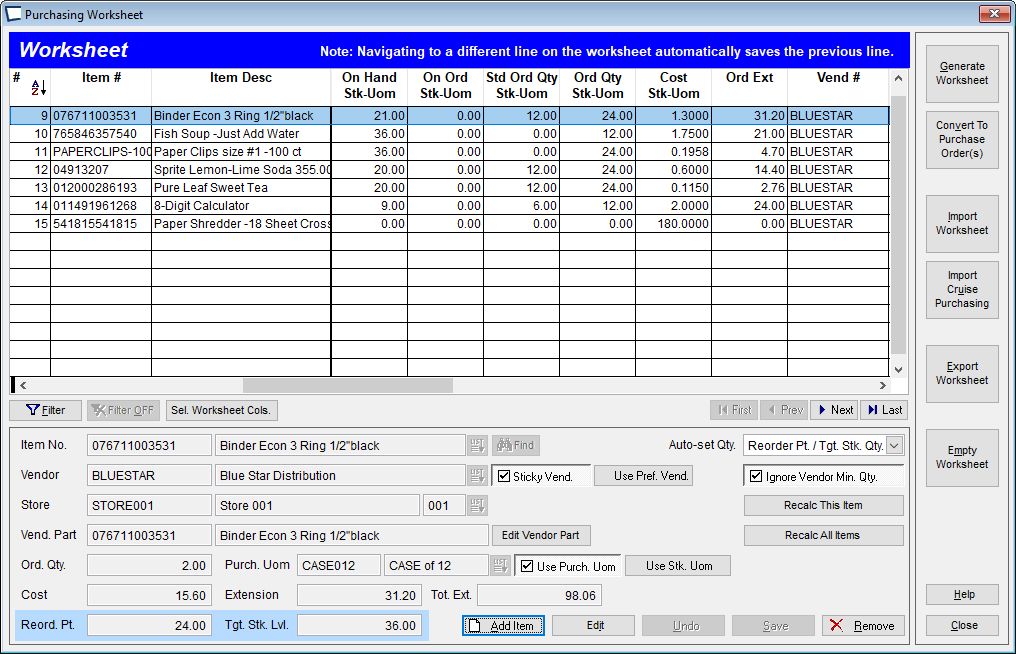
|
Generate Worksheet -Generate a Purchase Order Worksheet for use in planning orders. You can generate based on reorder points and other criteria.
More than one Vendor can be on a worksheet, but an item will never consume more than on row (be ordered from more than one vendor) on a single worksheet.
Import Cruise Purchasing -Import list of items (and quantities if desired) from a Portable Data Collector.
Import Spreadsheet -Import a PO worksheet. Use this to import Purchase Orders from Excel or other systems.
Import Cruise Purchasing expects quantities in the stocking UOM, usually EACH. Storeno (only required if central Acme) Acmeitemno (required) Orderqty (required. Can be 0. If included should be in purchasing unit of measure) Unitcost (required), Can be 0 if you plan to update it during PO receipts. Vendorno (required) Vendorpartno (required, can be same as Acmeitemno) |
Export Worksheet -Export worksheet information for use in Excel or other programs. You can export part of the worksheet data, all of the worksheet data or a blank worksheet. Blank worksheets are useful if you wish to add information to them for later import. Export Purchasing Worksheet
Empty Worksheet -Remove all of the items OR remove select Departments / Vendors form a sheet.
The Empty Worksheet button is disabled if a filter is turned on, click Filter Off button to activate.
Convert to Purchase Orders -Convert some or all of the items on the worksheet into Suggested or Submitted Purchase Order(s).
The Convert to Purchase Orders button is disabled if a filter is turned on, click Filter Off button to activate.
Related Topics