Click >Nexus >Apply Tags
Select the tag(s) you wish to apply. This same screen can also be used to clear (remove) tags.
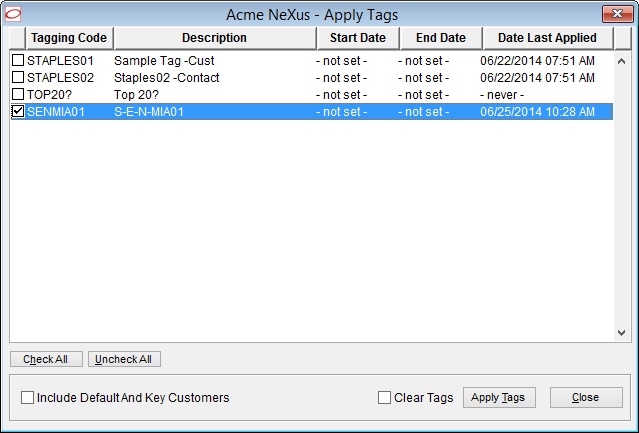
Include Default / Key Customers Customers check box
This is mainly useful for reporting, not marketing since default and key customers are not typically identified customers, they are typically WALK-IN, CASH, SENIOR, etc.
Related Topics
Once you've applied tags Use Tags for Personalized Marketing