If you offer check cashing as a service to your customers configure Acme like this:
Set up a CHECK CASHED Tender:
Set the Payment Type to Check. Set the maximum change amount equal to the largest check you would like to cash. The other controls can be set however you like:
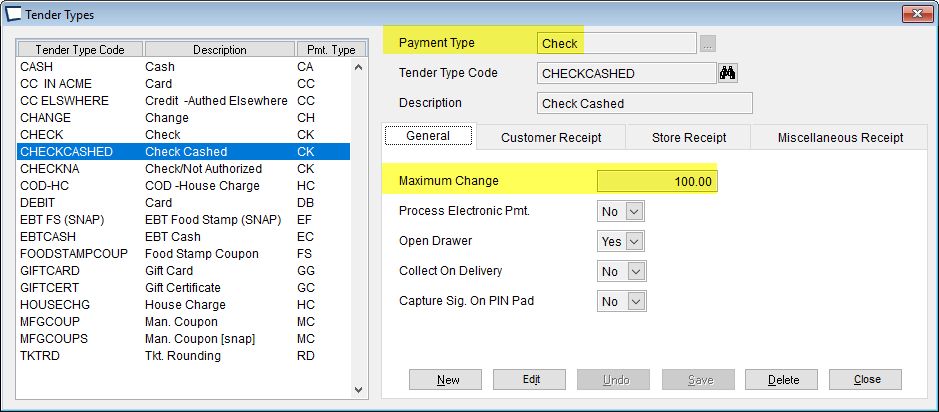
Set up an item like this:
If you DO NOT charge a service fee, make the List Price 0.00 and set the Item Control to GIVEAWAY.
If you DO charge a service fee, make the List Price equal to the service fee and set Item Control to Default.
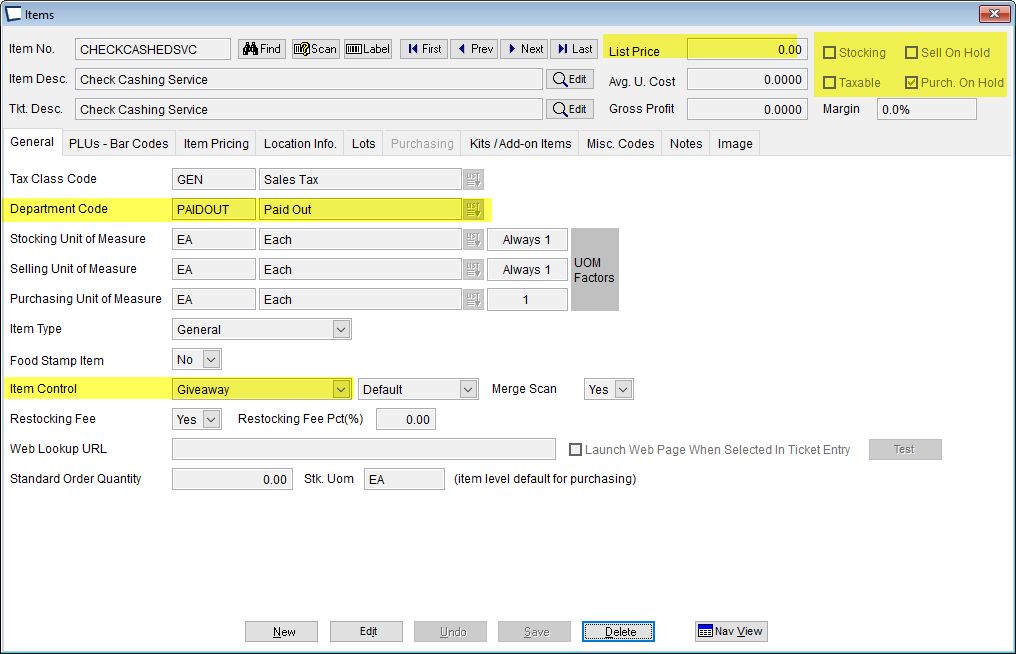
To cash a check simply add the CHECKCASHEDSVC item to a transaction, along with any items they wish to purchase.
Then on the tendered screen use the CHECKCASHED tender, with the amount of the check to be cashed and any other tenders if necessary.