This model can properly scan driver's licenses for customer age verification and customer setup.
CR900FD 2D scanner basic programming:

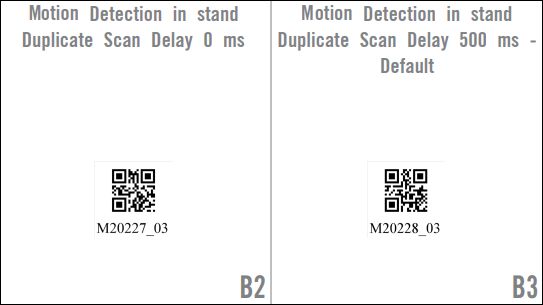
The CR900FD 2D scanner can be used with Acme to parse driver's license information for age verification, adding new customers and selecting existing customers.
Scan the following codes, in the order shown. These can typically be scanned right on the computer screen. If you have trouble doing so see below.
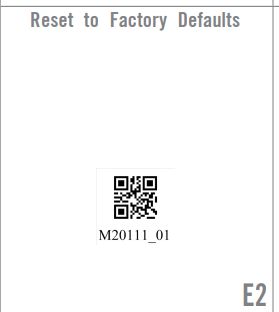
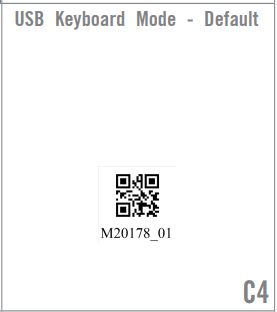
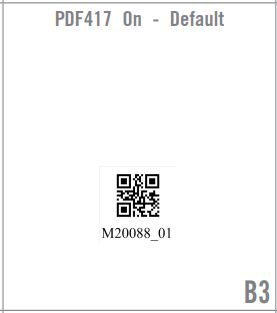

If you have trouble scanning above try different angles, light conditions and distances from the computer screen.
Above was sourced from the following pages in the "Code Brand CR900FD Scanner Configuration Guide" available from
http://totalbusinessware.com/acme-point-of-sale/
If you wish use paper copy, print this help topic or print select pages from the PDF document.
Scan the following codes, in the order shown. Page numbers may be approximate.
Page 16
D4 - Reset to USB Factory Defaults
E1 - USB Keyboard Mode
B3 - Control Character Input - Language Default - Default
Page 12
C1 - PDF417 On
Page 15
C1 - English (US) Keyboard Mapping for Windows