With some EMV card processors and equipment the payment terminal is smart enough to determine possible card types (debit and or credit) and present all viable options to the customer. In this case, just set up one Tender with Payment Type of Credit Card and Tender Description of "Card".
“Visa Debit” is run as credit card. The customer is borrowing money from the bank that issued the card. (You may also see Mastercard Debit with that card type)
“US Debit” is run as a debit. The bank account is debited automatically.
|
If your system cannot present the customer options described above, you can create two buttons in Ticket Entry, one for debit and one for credit:
For best results have clerk...
1.Ask “debit or credit” and use appropriate tender key. Follow prompts in Acme and on the payment terminal itself.
Label your tender keys like this:

The first button should be wired to a Tender with Payment Type of Credit Card and Tender Description of "Card".
The second button should be wired to a Tender with Payment Type of Debit Card and Tender Description of "Card".
The actual transaction type (debit or credit) will ultimately be determined by the customer and processor and will be printed on the bottom of the receipt.
When done, right click any button and de-select edit mode. |
Manual Entry of Card - Card Not Present
Acme Build 1378 and lower:
If your system is configured to take EMV chip credit cards and clerk chooses the wrong tender type, the resulting confusion will slow your checkout lane.
For best results have clerk...
2.Ask “debit or credit”.
3.If debit, ask “chip or no chip”
4.Push appropriate tender key.
Label your tender keys like this:
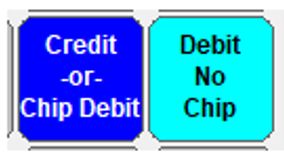
The first button should be wired to a Tender with Payment Type of Credit Card.
The second button should be wired to a Tender with Payment Type of Debit Card.
To confirm or change button wiring, right click any button and select edit mode. Then left click the button(s) you wish to check. When done, right click any button and de-select edit mode.