To enter dates...
Most users will enter dates in a MMDDYY format.
Longer formats or slashes are ok but unnecessary. The date entry format can be changed in the Windows operating system. MMDDYY, DDMMYY and YYMMDD
You can also enter "t" for today or "y" for yesterday.
In some situations Acme will let you leave a date blank, or open ended. If this is not allowed, other buttons may not become active until you enter a proper date range.
You can click the calendar button near any date field to get a date picker:
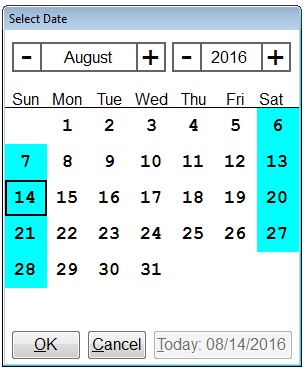
Today's date is highlighted with a box.
Change months and years using the plus/minus buttons.
Click on any day to choose it.
Click the today button to choose today. If it is not available, today is already selected.