Click >Transaction >Discrepancy List
Use to reconcile discrepancies that could occur during import from or posting to a host accounting system.
Posting errors can occur while transferring transactions from Acme into a host accounting system. Use these reports to determine what items or customers are causing errors and the severity of those errors so that you may fix the data. Once fixed the transaction will post during next attempt.
Start Date / End Date -Important: When viewing the Discrepancy Report the date column reflects Post to Host or Import from Host date and time, not transaction date / time.
Print Misc. Info. Y/N -Include miscellaneous details (including XML data) in the report.
Fixing Discrepancies that occur during Post to Host accounting system.
Often, reviewing the Discrepancy List makes the cause and cure obvious. For example an item may not be set up at the proper location or it may be marked inactive / not for sale. Or a customer may not exist, etc.
When the cause and cure are not obvious, we suggest that you reprint the transaction in Central Acme and try to enter the transaction directly in accounting. Many accounting systems provide better feedback for errors during manual entry than is available during automated posting.
In either case, to remedy you would correct the item, customer or other condition in accounting and either save the transaction there or ideally do not save the transaction in accounting, just correct the condition and run Acme post to host to create the transaction in accounting.
If you enter the transaction into accounting and save it, then use Acme >Transaction >Change Ticket Posting Status to mark the transaction as having been posted, so Acme excludes excludes the ticket from subsequent runs of post to host.
Acme Data Miner report titled "Discrepancy Report - Posting" can be run to group tickets by error. Use this report to reprint tickets from a single batch and look for common failures. Often fixing one thing (item, customer, etc) in accounting can clear multiple tickets.
Fixing Discrepancies that occur during Get Post to Host (accounting system).
The report should give you enough information to be able to fix the data in accounting or Acme. Here are some examples:
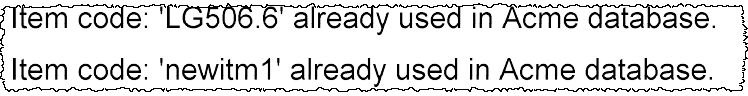
The item code was possibly moved from one record to another in accounting. If the item has not been sold in Acme you can delete the item in Acme and re-import. If the item has been sold in Acme, you cannot delete it. You would need to create a new, unique item number in accounting.

Check the items in both Acme and accounting and ensure the UPC is only associated with one item record in both systems. Exampel is from TurningPoint accounting, your accounting system name may be different.