Click >Maintenance >Acme Setup Information >Electronic Payments -Gratuity / Card Level II Settings
Only applies to EMV card transactions, does not apply to any other form of payment. Tip amounts are calculated based on the amount being charged to the card, not the transaction amount.
Gratuity
PIN Pad Suggested Amounts - Customer chooses from suggested percentages or types in their preferred tip dollar amount.
Pin Pad Manual Tip Prompt - Customer types in tip dollar amount.
Clerk Manual tip Amount - Put ticket on Hold, it prints a tip line. Take it off Hold and tender via credit card. Clerk can enter tip amount on computer, not on pin pad.
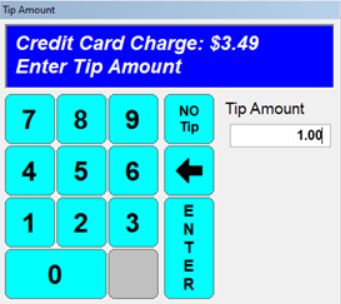
Up to 4 buttons can be programmed for suggested tip amounts on select devices. Most Verifone devices can only accommodate 3 buttons.
At the time of this writing suggested percent buttons work on the following devices, otherwise customer enters amount:
1.Ingenico Lane/5000
2.Ingenico Lane/7000
3.Ingenico Lane/8000
4.Verifone P400
Print Blank Tip Amt Line on Hold Ticket Y/N - For use in environments where clerk enters tip.
Acme does not account for cash tips. Put them in the drawer or a tip jar.
There is a tip report called Gratuity List on the transaction menu. The detailed version breaks down tips by clerk. If you want clerks to sign in for each transaction so their tips are allocated you can configure that in POS Terminal Setup. |
Corporate Cards Card Level II Data
Send Card Level II Data to processor and possible earn better rate on processing.
Substitute Ticket Number for Blank PO Number in Authorization Request Y/N?
-P.O. number can be captured during Ticket Entry or Tender Entry. If you do not enter a PO number this option will send the ticket number.
Include Prorated Sales Tax Amount with Authorization Request. Y/N?