>File >Administration >Event Log
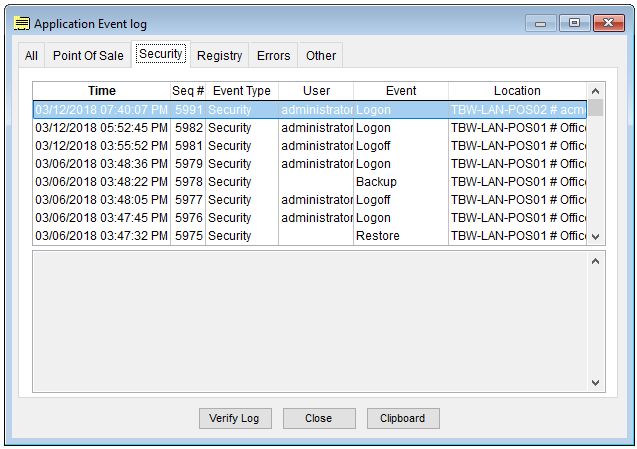
IMPORTANT: Events are stored for 7 days. If you'd like that extended contact tech support.
Events fall into 5 categories. See tabs it above screen shot.
Event details an be copied to clipboard and pasted into email or other documents. Using this method an error message could easily be sent to technical support.
To copy an event to clipboard simply highlight the event and click the Clipboard button.
To send it in an email, open your mail application, click in the body of the email (where you would normally type the message) and then press CTRL + V (at same time). Please try to re-create the error and let us know if it happens again and exactly what steps we can use to reproduce the error.
Email error message to support@totalbusinessware.com
There are numerous event log reports in the Acme Data Miner.