Click >Maintenance >Customers >History Tab
Displays customer history.
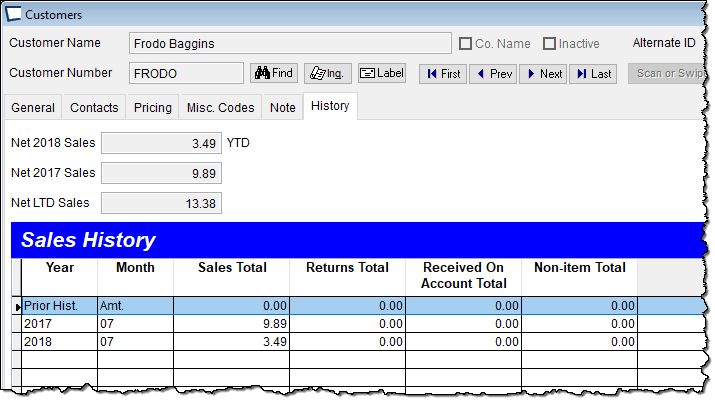
Summary Data
Net [Year] Sales YTD
Shows the sum of this customer's sales and restocking fees, minus returns for the noted year to date.
Restocking fees, if charged are added into sales.
Net [Year] Sales
Shows the sum of this customer's sales and restocking fees, minus returns for the noted year.
Net LTD Sales
Shows the sum of this customer's life to date sales and restocking fees, minus returns.
Detail (one row per month)
Sales Total
Sum of sales and restocking fees.
Returns Total -Sum of returns.
Received On Account Total -Sum of payments made onto the customers "house charge" account.
Non-Item Total -Sales (minus returns) of gift cards and deposit type items.
Load Walk-in Cust Amt(s)" button. -Default and Key Customers (as noted in POS Terminal Setup) do not automatically populate history since that could cause performance issues. To view their data click the
|
The history displayed in the grid is a snapshot, at stores it includes CUSTHIST information combined with current ticket information.
If you have a Central Acme, it summarizes data into CUSTHIST then sends it to the stores so each store sees all data from all stores.
CUSTHIST table is populated/updated by the remove old records option found in the data pump before tickets are removed from the DB. The table is necessary so that the Recalculate YTD And Lifetime Sales Values can function properly after ticket records are removed.
