We work with the "single data cable" configuration.
If using a single cable OPOS connection in almost every case the cable for SCANNER is used and the second cable for the scale is not needed.
DC Power In - power cord.
Scale Remote Display -for the mini scale weight display. This is used as customer display and also for some programming purposes.
Scanner RS232 to 46XX -for the single data cable that runs to a COM port on the PC.
Do NOT use the Honeywell OPOS configuration software that is used for the Stratos 2700’s.
Install MetrOPOS. This is the test utility and it installs the OPOS drivers.
Shut off UAC and run MetrPOS application as Admin.
If you encounter this error:
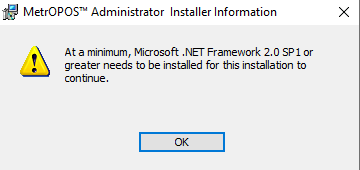
You must install .NET 2.0 SP1. It can be downloaded from MS. This is true even if you have more recent builds of .NET on your computer.
First, press Windows key + R and type: optionalfeatures.exe and hit Enter. The Turn Windows Features On or Off dialog will come up. Expand .NET Framework 3.5 (includes .NET 2.0 and 3.0). Check the box for both Windows Communication Foundation HTTP Activation and Windows Communication Foundation Non-HTTP Activation. Click OK to begin the installation.
Also, when setting up the OPOS profiles using the Metropos administrator use the wizard and set up both scanner and scale with same name or set up the scanner first and the administrator will automatically create the matching scale profile at the same time. The profiles for the scanner and the scale can be and should be named the same.
Symbology changes can be made using "MetroSelect Configuration Guide". A printed copy ships with the scanner.
These work with Single Code method, no start/stop codes need to be scanned to get into or out of programming mode. Common changes...
Page 115 (F1) -Do not transmit UPC-A check digit.
Page 115 (F1) -Expand UPC-E to 12 digits.