Click >Inventory >Items >Image Tab
Up to four image files may be associated with each item. Click on the ellipsis […] to browse to the image file you wish to associate with this item.
|
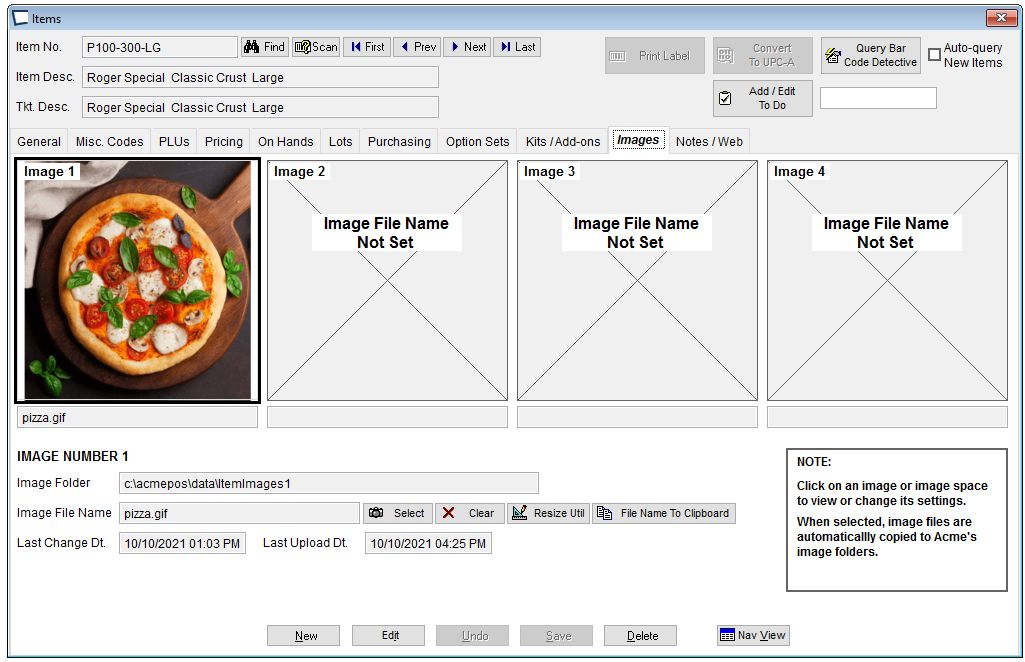
Image folders are below the Acme data folder, so they are available to all workstations running Acme.
Most common file formats are supported in the display including: BMP, GIF, ICO, JPG, PNG AND WMF.
Resize utility -automatically re-size, re-shape and apply appropriate background color to images so they appear uniform in your web store.
Resize utility uses JPG and creates GIF.
