Prior to importing the raw SIL files should be run through our SILExtractor.Exe, this splits the files into batches that can be used for workflows. For example, a single SIL file may include price changes for several departments. If your vendor properly formatted the file, the extractor can split this into several imports, that you can perform as the shelf tags are changed out.
SIL = Structured Import Language.
Usage:
SILEXTRACTOR.EXE SOURCEFILENAME
Acme includes import definitions that match standard SIL output.For example this single SIL file called DRYSALES created 5 files, suitable for importing as special prices.
The bold portions of the file names were batch descriptions and will be mapped to Acme Price Codes. User should set up the price codes with start end dates prior to import.
K:\ASG\drysales 20191202 0080 ONSALES 11-29-2019 SL.UCCSIL
K:\ASG\drysales 20191202 0778 ONSALES 11-29-2019 SL.UCCSIL
K:\ASG\drysales 20191202 1019 ONSALES 11-29-2019 SL.UCCSIL
K:\ASG\drysales 20191202 1313 ENT ONSALES 11-29-2019 SL.UCCSIL
K:\ASG\drysales 20191202 1336 DSD ONSALES 11-29-2019 SL.UCCSIL
The SILExtractor.Exe detects files that contain multiple control batches or if there is a statement count mismatch. If this occurs, the extractor will manifest the following message.
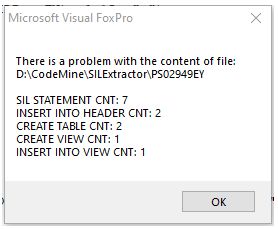
If encountered, the extractor will need to be taught to accommodate the new file layout.