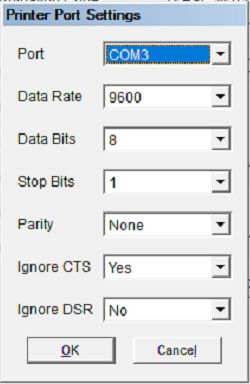If possible use the SERIAL cable. It has screw on connectors on both ended. If serial connection is not available use USB cable and the virtual com driver that is built into Printer, it is plug an play, you will need to check Windows Device Manager to see which COM Port is assigned.
By default the printer does an Epson emulation.
SPEED SETTINGS
On printer, set DIP Switches in Bank 1 as follows:
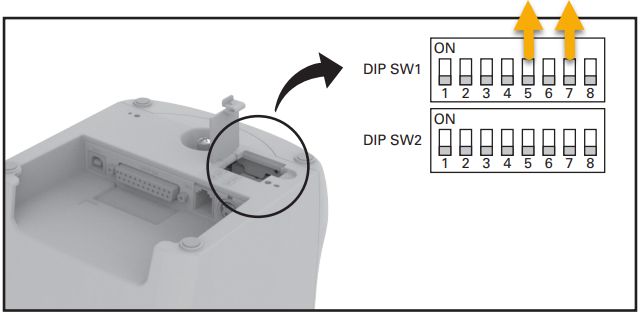
Switch 1: Off
Switch 2: Off
Switch 3: Off
Switch 4: Off
Switch 5: On
Switch 6: Off
Switch 7: On
Switch 8: Off
In Acme POS Terminal Setup ensure receipt printer AND cash drawer are both set to 9600 baud rate, set IGNORE CTS to Yes, IGNORE DSR to No, as shown below.