This topic is in reference to the Acme Office Supplies sample company data.
Acme sample data has item codes in the Beverages >> Tea & Soda Department that are sold by individual cans and by the 6 or 12 pack.
Confirm in >Acme Setup Information > POS Options 3 tab these controls are set as shown:

Above settings also disable Merge Scan for items using more than one UOM on a single ticket.
diet Pepsi 01205008 and its 12-pack PLU 012000171864
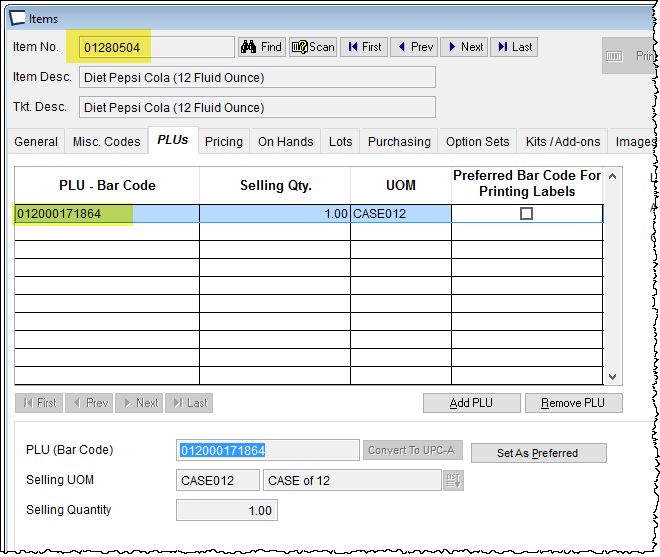
Acme tracks all sales by the smallest unit of measure associated with the item.
On one ticket we sold two cans and three twelve packs:
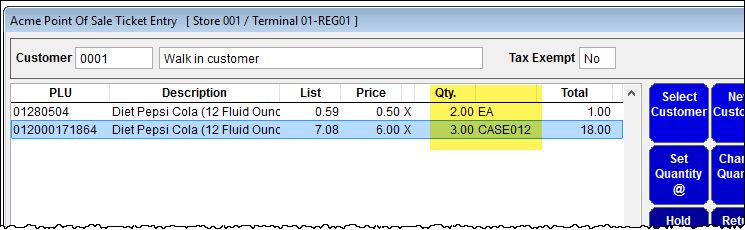
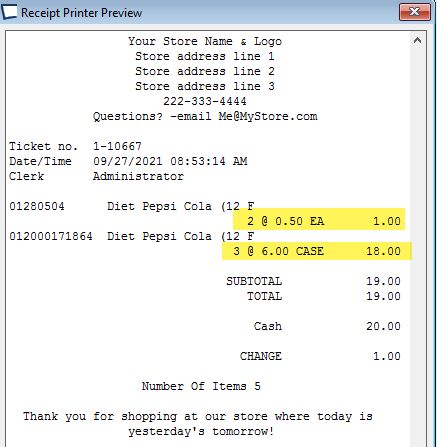
If you are interested in writing custom reports it’s helpful to know Acme stores the data like this:
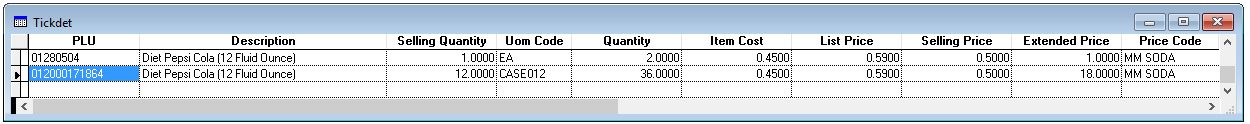
Line 1, we sold two cans.
Line 2, we sold three cases, containing 12 cans each
Your average cost for each can is recorded, as is the price code (or method) that determined the selling price.
Selling Quantity -is visible on the PLU tab shown above. This is the UOM Factor associated with the UOM in use on this line item, in other words, the number of units inside the case. This is not necessarily the quantity sold , it does not vary with quantity sold.
Quantity is number sold in selling UOM. Acme tracks all sales by the smallest unit of measure associated with the item.
Line 3, we sold three cases of 12 so QTY is 36.
Setup options for "Enable Unit of Measure Selection Y/N?" and "Display Factored Quantities and Pricing Y/N?" have no affect on how the data is stored in this field.
If you do custom reports this field is useful to break sales down to smallest unit of measure. For most reports though you will probably want to ignore this field and use our calculated “Cases Sold” field described below. Don’t use QTY with UOMCODE unless you only have one UOM per item.
LIST PRICE -This comes from Acme inventory item table INVITEM.LISTPRICE; always the price Acme works from when all else fails. When this value is imported from host it is host list price, or if host does not have a list price it is price level 1. It should be the highest price the item is sold at.
SELLING PRICE -Price after discounts; will include trade discounts; includes ticket discount if clerk enters one. This is the "each" price for the item.
EXTENDED PRICE -Is the QTY x SELLPRICE.
If you use the Acme Report Designer you will also have these calculated fields available:
CASESSOLD -this is QTY / SELLQTY. It's calculated field available in the Acme Report Designer. If you want to know how many people are buying cases verses cans use this field in conjunction with UOMCODE.
CASESELLINGPRICE -this is SELLPRICE x SELLQTY. It's calculated field available in the Acme Report Designer and useful if you want to know price per case. For example on line 3 the price for each twelve pack was 4.68