Acme Point of Sale can be used
1.Fully interfaced with popular host accounting systems
2.Interfaced with a Limited Host
3.Interfaced with a Push Host
4.Stand Alone
The type and degree of interface is controlled by your license and setup of the Acme Data Pump. The four levels are explained below.
An fully interfaced host accounting system can become the source for much of the information that is used in Acme. Acme becomes a source for transactions sent into accounting. With any level of interface you can have real-time on hand and customer balance information at the store. See "More Info" below.
Note: With any host, the Acme Data Pump offers an option to consolidate redundant sales data while posting it to your host accounting system. This helps improve performance while allowing you to analyze many years of sales history even in very big companies. The data in Acme is NOT consolidated, only the data sent to the host is consolidated and only if you want it to be.
1) Using Acme with a fully interfaced host accounting System
PROS (may be host dependent)
1.Data that exists in a host can be used in Acme without being re-entered. (items, pricing, customers, tax tables, etc. see More Info below)
2.The host will have additional sales and inventory reports.
3.Periodic physical inventories (cycle counts) are performed in host.
4.Sales Orders can be entered in host if you need drop ship or split ship capabilities.
5.Option to have Acme automatically create GL journal entries for cash tray activity.
6.Automatic posting of sales, including House Charges and payments received on account.
7.Print customer statements and track receivables in the host.
CONS
1.Few if any. Check out the Acme Stand Alone section below and weigh the PROS against your accounting system's capabilities.
ACCOUNTING
1.AR: Balance and credit limit are part of the Acme customer record and the host record. Receivables are handled in accounting system. COGS amount and account are determined by accounting system.
2.IC: COGS and Inventory balance are maintained in host.
3.PO and AP: Handled in host accounting system.
4.GL Cash Trays: Cash Tray Reconciliation sends appropriate journal entries to GL.
Acme has a generic interface as well as direct interfaces with the following Accounting Systems
AccountMate for SQL / SQL Express |
7.2 to current. Available as fully interfaced or push interfaced. |
QuickBooks |
2008 or newer in Pro, Premiere and Enterprise Desktop versions. Available as fully interfaced or push interfaced. |
Red Wing TurningPoint |
2.x to current - Full |
Red Wing CenterPoint |
Current versions. Limited to utility billing |
Sage Pro Series ERP |
5.0 to current |
Generic Hosts |
AS400 and other enterprise systems |
2) Using Acme "Stand Alone"
PROS -Purchasing and inventory control features available in Acme may exceed or be better fitted to your business than those found in an accounting system. Examples:
1.Track multiple vendors per item and the cost from each.
2.Use dynamic reorder points to create smart suggested Po's, that you can review and submit in minutes.
3.Expanded pricing capabilities like date driven sales, mix and match, quantity breaks, customer specific and store specific pricing.
4.More extensive use of bar codes and bar code printing.
5.Receive Purchase Orders, do physical inventory and build tickets (lane busting) via portable data collection device and/or Acme mobile app. This will increase accuracy and save you time and money every day.
CONS
1.Payables, general ledger and receivables (if needed) must be tracked offline.
ACCOUNTING
1.AR: If House Charges are part of your business you will need to track them offline or recap them in an accounting system. The Acme Ticket List report can reveal tickets that have "House Charge" tender. Balance and credit limit are part of the customer record but there is no method for sending statements, reviewing company wide receivables or applying payments to individual past invoices. See "Recap Departmental AR Invoice" section below for additional info.
2.IC: Run the Acme Gross Profit Report by department to determine cost of goods sold (COGS) by Acme department. Use this cost on financial statements by providing it to your accountant or entering a "Recap AR Invoice" described below.
3.PO and AP: Purchase Orders can be created in Acme. Consider entering a recap AP invoice (using 1 miscellaneous item per department) into an accounting system to pay your vendor. See "Recap AP Invoice" below.
4.GL Cash Trays: Use Cash Tray Reconciliation report or Acme Sales Report to create journal entries for cash tray activities. See "Manual Posting of Cash Tray Reconciliations" in the Data Pump F1 help file for details.
3) Using Acme with a Push Host
Use one of our host accounting systems in a limited fashion.
PROS
1.Maintain some items in host and others in Acme. -For example if you use assemblies to manufacturer some items and want COGS assigned based on the components.
2.Use host for managing receivables. House Charges become open invoices. Send statements and maintain customer balances in host.
3.Setup the pump to synchronize selective types of data. See More Info below.
CONS
1.On a practical level you need to decide which type of items to maintain in host and be somewhat consistent in item setup.
2.Extensive use of Acme Substitute Inventory Item. See illustration elsewhere in this article.
ACCOUNTING
1.AR: Balance and credit limit are part of the Acme customer record and the host record. Receivables are handled in accounting system. COGS is determined by accounting system for items found in the accounting system and by Acme for items maintained in Acme. See "Recap AR Invoice" below.
2.PO and AP: For items in host, handled in host accounting system. For Acme only items see "Recap AP Invoice" below
3.GL Cash Trays: Cash Tray Reconciliation sends appropriate unposted journal entries to GL.
Recap by Department
This allows you to track Sales Inventory and Cost of Goods Sold by department. Recapping is done by department instead of by individual inventory item.
Example: Our office supply store wants to break out sales, COGS and inventory by 19 different departments (wow). We would create 19 non-stock or service type items in the accounting system, each mapped to their own department.
If any department is maintained part in Acme and part in host than create a second department. For example, we want to maintain some pencils in Acme and other pencils in host. We need two departments to track this.
Recap AR Invoice (accounts receivable)
For items maintained in Acme: Credit Sales, Debit Cash (or AR). Credit IC and Debit COGS.
For proper recap your accounting system must allow you to enter COST for non-stock or service type items during invoice entry.
At day end (or later) run the gross profit report in Acme. Use the department totals to enter the recap invoice. Make sure to enter both sales and the cost of the sales. If your day included sales from 7 different department you would end up with a 7 line invoice.
Recap AP Invoice (accounts payable)
For items maintained in Acme and purchased with an Acme PO: Debit IC and Credit AP.
A custom report in Acme can break out purchases by department for coding the Recap AP invoice.
Acme Substitute Inventory Item
When using the Data Pump to post to a host accounting system, if an Acme item does not exist in the host than the Acme Substitute Inventory Item is used. The description and price on the host transaction will come from the Acme transaction. The COGS will be 0.00.
If cost is involved a GL journal entry should be made in the host to credit IC and debit COGS.
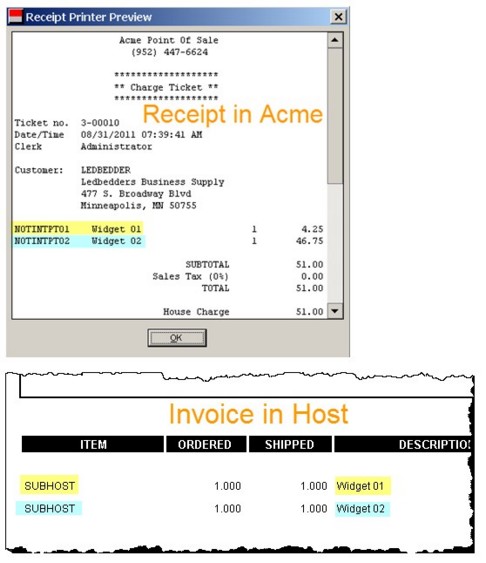
More Info
The Data Pump can be run as often as you like, even while registers are being used. It can also be scheduled.
All of the terminals (except Portable Acme's) at a Store share one data source. Designated machines can be configured to operate autonomously in the event of network or server failure. This avoids costly fault tolerant servers while providing exceptional up time. The terminals can stay up, even if the network or server goes down.
Data pump functions are host dependent. Check with Acme to get a list of current capabilities specific to your host.
Typical pump tasks include copying and/or moving data…
…from host to ACME:
•Customer data
•Inventory items
•Prices
•Units of Measure
•Departments
•Sales tax Tables
•etc.
…from ACME to host:
•Sales
•Inventory sold
•AR invoices for in house charges
•Cash receipts for AR invoices, (payments received on account)
•New customers (not available with all hosts)
Related Topics