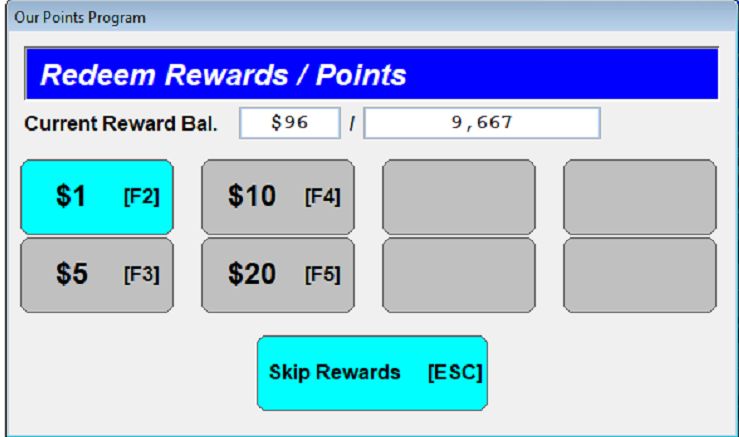Add items to transaction and tap SAVE. The loyalty screen pops up asking for customer phone number or allowing you to enroll a new customer:
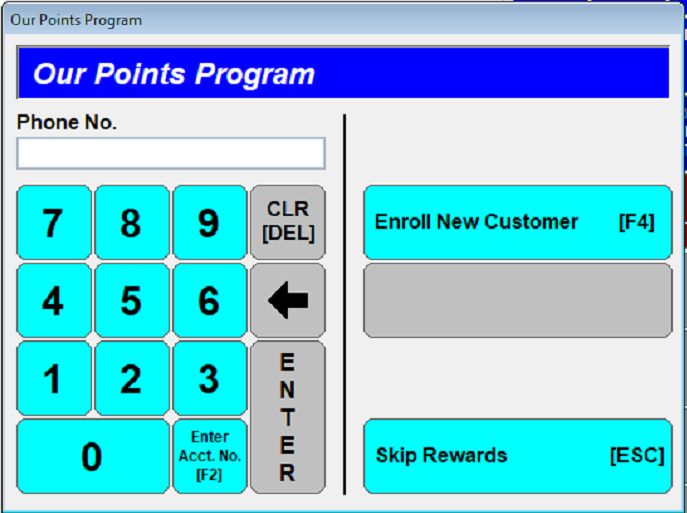
On next transaction for same customer their points total will be shown after their phone number is entered:
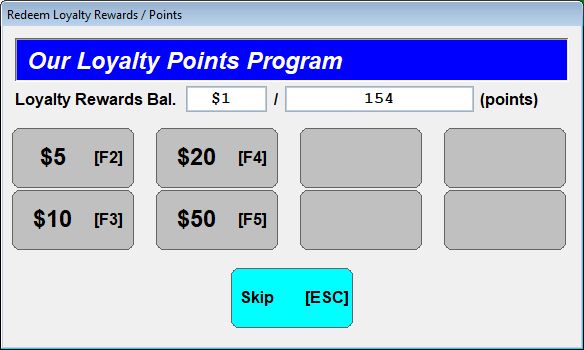
In above image, none of the award buttons (5, 10, 20 or $50) are lit up, because the customer only has 154 points and in this example, 500 points are necessary to get $5 reward.
Redeem Points
If the customer has enough points available, Acme suggests amounts (in increments you determined) that can used, up to the balance of the current transaction.
1.The customer has 1,194 points.
2.The 5 and $10 button are lit, because they are appropriate choices. The customer can choose to redeem 5 or $10 or SKIP redemption. The customer would need to acquire more points to redeem 20 or $50, so those buttons do not light up yet.
3.If the total due was less than $10, only the $5 button would be lit up.