Click >Maintenance >Acme Setup Information >Item Miscellaneous Codes
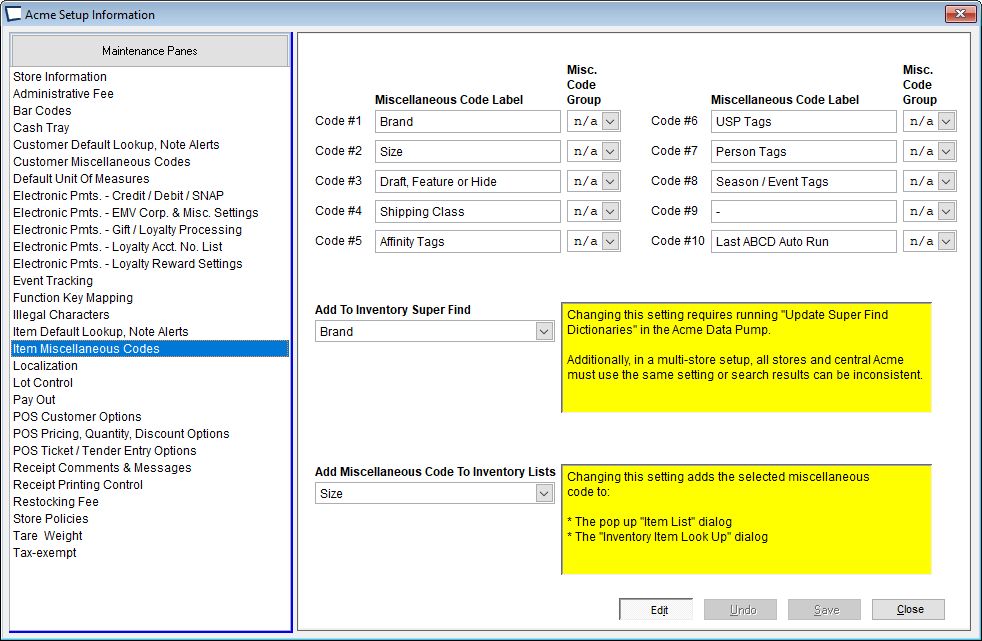
You can have up to ten miscellaneous fields for items. One of the ten can be automatically included in the Item Super Find Dictionary.
Item Miscellaneous Codes can print on labels and stickers and are visible in item maintenance.
Use this screen to define the Labels for the custom fields. These labels show up on the related maintenance dialogs as well as on some types of report and invoices. The actual data is entered into Customer Maintenance or Item Maintenance.
Example:
In Item Miscellaneous Code Labels enter Group. If you look in Item Maintenance on the Miscellaneous Codes Tab the first field will now be labeled Group.