Sharpen your digital pencil...
Optimize operations, then take it to the bank. Average Sale, Customer Count & Gross Profit. Pretty standard stuff...

With Acme you'll know where these come from, how to get more AND most importantly, where to focus your efforts...

Use Acme Data Miner to build your own auto-refreshing dashboard, that you can drill into...
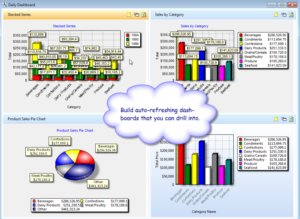
Some of the report types include:
•Cash tray reconciliation worksheets
•Sales.
•Gross Profits
•Sales Tax Reports
•Customer Sales Journals
•Customer Item Reports
•Inventory Sales Journals
•Code Books
•Price Lists
•Over a dozen other list reports
It's Business intelligence for end users. The optional designer lets you create your own reports and charts (graphs).

•Wizard Interface
•Descriptive Dictionary
•Report on sales, inventory, purchasing etc.
•Drill Down Reports
•Export to 20 formats.
•Schedule and email reports automatically.
•Includes over 140 built in reports.
•Need custom reports but don't want to write them yourself? We're happy to help.
Count inventory, even while the store is open:
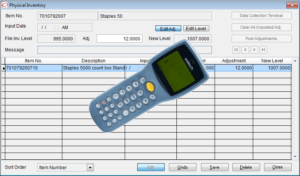
Be More Efficient
Print shelf edge labels:
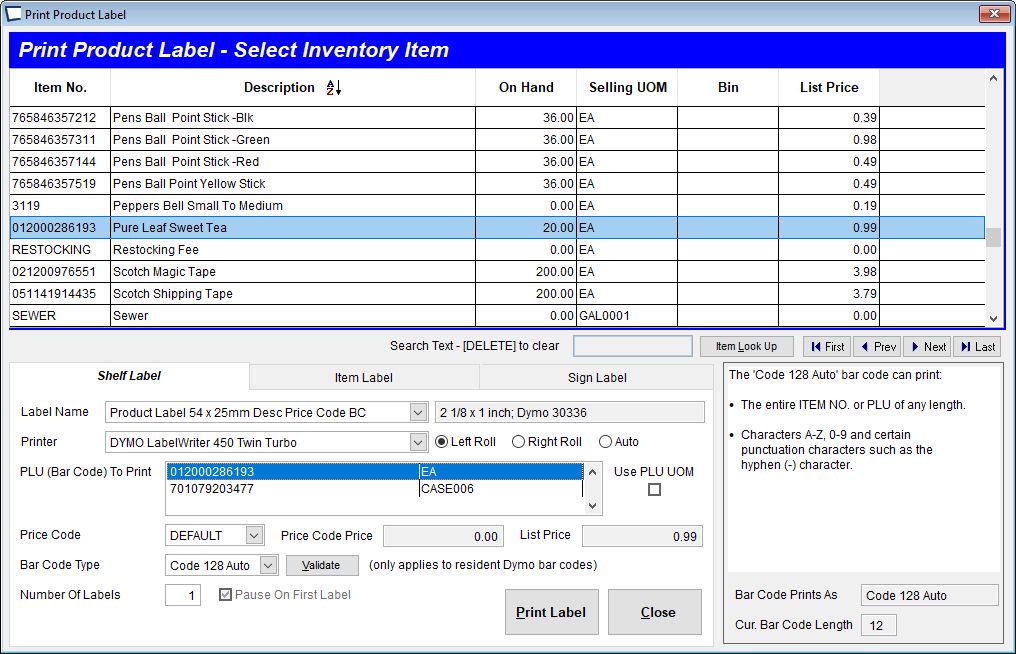
Increase Productivity and Profits with our Mobile App
Walking the floor is the single best way to find items that deserve a tweak.
•Add new items (or change existing ones) "on the fly". This is great when a salesman shows up with new items. Scan the ones you like and boom... -no more regrets when the truck shows up and the items are not in the system.
•Count inventory, check your entire store, more accurately and in a fraction of the time it used to take.
•Change the List Price and immediately print a new shelf label or sign. Perspective is different when you can SEE the neighboring items.
•Add a quantity break. Why not? Acme handles the pricing so your clerks don't have additional sorting or work to do at the point of sale, then the app prints the signs and label you need with just a tap!
•Schedule date driven sales. "Sales" give your customers a sense of urgency and feeling of extra reward, when they are making buying decisions.
•Put on item on TPR. -To much stock, or your sale did not sell through as expected? Put the item on Temporary Price Reduction (TPR) and when you reach acceptable stock levels, move the item back to regular pricing.
•Add an item to a Mix & Match price group.
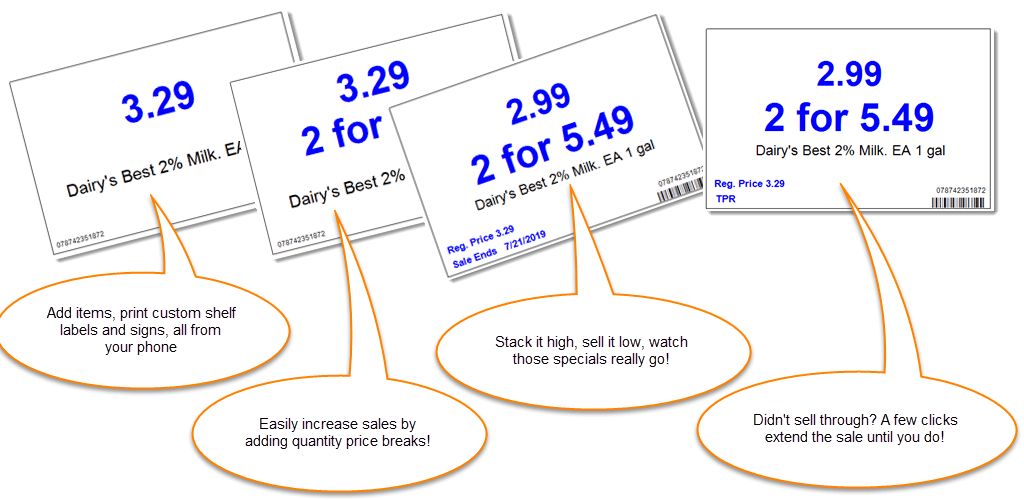
•Print self edge labels

All from your mobile phone or dedicated device.
Rejoice and Relax at End of Day
End of day processes are easy in Acme.
Print cash tray reconciliation worksheet, either "blind" or with anticipated dollar amounts:
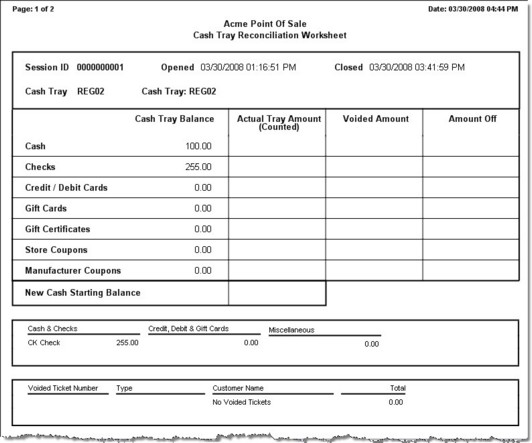
Count your tray, fill in the worksheet and finish OR pass it to a manager to cross-check.
If you have a host accounting system, un-posted GL journal entries can be automatically sent to accounting so cash over and short, credit card receivables and reconciliation is fast and effective.
Real Time & Better Time Data
Acme is not only "real time" it’s "better time". Unlike many systems, Acme has no problem running when the internet is down or your accounting system is offline due to month end processing, re-indexing or network failure.
In Acme all registers usually use one Acme database container the same way a networked accounting system does. In Acme when you start with 10 widgets and sell 4 a look-up on any other register in the store shows you are down to 6 widgets. The same logic applies to customer account balances if you do "in house" charges.
In any system there is lag time between when inventory is physically received and the purchase order is processed in the system. This creates one gap in any real time system.
With Acme, if you run the Data Pump after PO receipts you have real time data and better time fault tolerance which results in more up time.
Acme is "better-time" because of how it performs when the internet or entire network goes down. In other systems this is often a business disaster. In Acme we just keep the check out lanes moving.
During network downtime you could keep your check out lanes moving by switching Acme to processing off of a local copy of the Acme data.
The Data Pump can be run manually or automatically via Scheduling the Data Pump
Works with all major point of sale equipment and payment processors.
Use what you have, get what you want. Never give up your right to shop around and never get locked into one set of hardware or one processor. Those are some of the most expensive mistakes a retailer can make.
Easily assign privileges to Clerks and Managers.
Acme gives you control to enforce your store policies.
You can easily define user groups, assign the groups privileges and then put users into groups.
You can define privileges in:
•Customer and Item record maintenance.
•Pricing.
•Discounts.
•Returns / Voids.
•House Charges, credit limits and lock outs.
•Tender Types and how much change can be given.
•Who can view product cost and run sales reports.
•What a clerk can do, and when a manager should step in.
•More…
•
Control Expenses and Maximize Profits
•Take advantage of integrated electronic payment processing (credit/debit/gift/EBT) to achieve faster check out, best rates, easier reconciliations and fewer errors. Our partner processors have saved some of our merchants hundreds and even thousands of dollars per month!
•Maximize Profits by understanding what is selling, who bought it and what the price and margin actually were. Use this information to focus your efforts.
Manage multiple stores without having to be in more than one place at a time.
With Acme Point of Sale it is easy to maintain different inventory files for each store, with separate price, cost, on-hand quantity etc.
Use Acme "Stand Alone" or Interfaced with Most Popular Accounting Systems
Maintain inventory and do purchasing in Stand Alone Acme with our built in Purchase Order and Physical Inventory capabilities or use a host accounting system.
Interface Acme and your accounting system using the Acme Data Pump for additional benefits:
•Additional inventory control features and sales reports.
•Accounts Receivables.
•Flow through to your General Ledger:
oAutomatic tracking of cash over/short.
oManufacturer coupon receivables tracking.
oCredit card receivables.
oHouse Charges. –Send customer statements, add finance charges, etc.
•By using The Acme Data Pump your system gains a high degree of fault tolerance. If the accounting system is down (unavailable) for any reason your cash registers are still up!
oSome multi-user accounting systems require you to have only one user in the system during month end or year-end processing. This means that someone has to work after hours when the store is closed. This is not true with systems integrated using the Acme Data Pump.
oThe Data Pump also is ideal for use at remote locations. You get real-time data and better time peace of mind.
Host Accounting Systems include:
AccountMate for SQL / SQL Express |
7.2 to current |
QuickBooks |
2008 or newer in Pro, Premiere |
Red Wing TurningPoint |
2.x to current |
Sage 300 ERP (aka Accpac ERP) |
5.4 to 6.0 |
Sage Pro Series ERP |
5.0 to current |
Sage VisionPoint |
10.x –aka VP10 by SBT/ BEST/ Accpac |
Generic Hosts |
AS400 and other enterprise systems |
The latest version of Acme works with all versions of the accounting systems that are listed.
If you have an older version of the accounting software you are not forced to use an old version of Acme.
Built in Help System
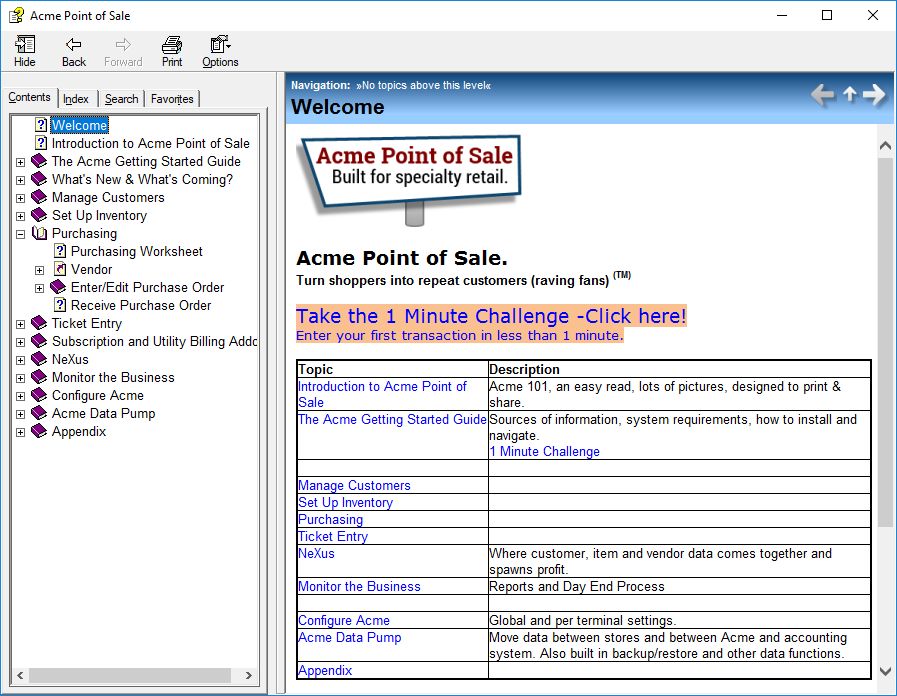
•F1 help in Acme and the Acme Data Pump links directly to the online Support Center.
•You can call Total BusinessWare toll free from anywhere in the world.
•24/7/365 LIVE support is available. Inquire for details.
•We have an extensive network of trained Solution Providers in the US, Canada and abroad that can work with you on-site, share experiences and provide first hand support.
•The Support Center is more than just a knowledge base. It helps keep all your people in the loop. Owners, managers and solution providers can monitor incidents from all the stores they are associated with.
Load tested and Independent (like you)
•Every aspect of Acme is load tested to:
o25 Lanes
o250,000 items
o250,000 customers
o2,500 transactions per hour!
oIt's a system you won’t grow out of!
•Windows Professional Vista, 7 and 8. Peer to peer typically fine for 1-4 workstations.
Compatible with all current Windows Server OS.
•Traditional or Touch screens. Standard or programmable keyboards.
•PC’s, Tablets, Netbooks or Integrated Terminals.
•Additional Peripheral devices:
oCash Drawers.
oCustomer Displays. Two line character or full display.
oCredit Card/Check Readers. PIN debit and house charge with signature capture.
oBar code scanners.
oReceipt (tape) or Invoice (sheet) printers.
oLaser and ink jet printers (invoices, reports and bar code labels).
oDedicated label printers.
oScales. -interfaced to Acme and weigh scale bar codes.
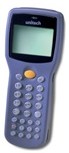





Get Started
Try Acme tailored to the way YOU do business.
-Plan your work and work your plan, it's arguably some of the best advice ever given. It's why we use Smart Start to meet your needs and exceed your expectations. It starts with three simple yet well planned and powerful steps...
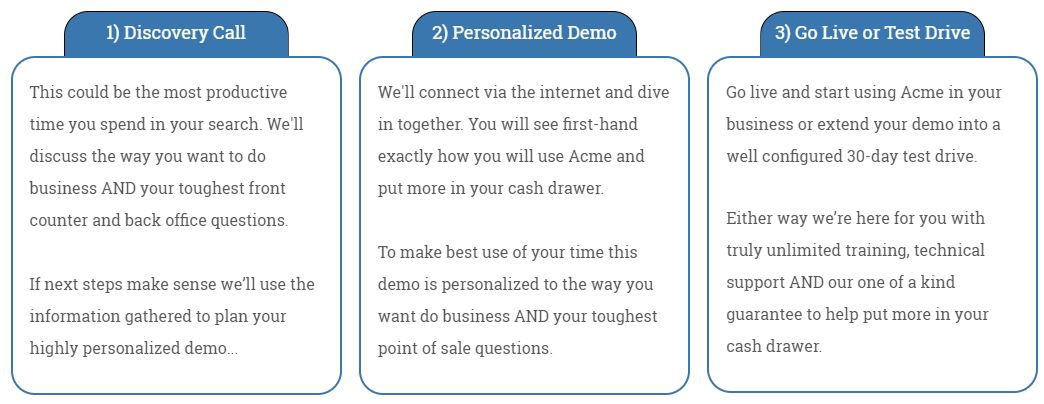
"Good fortune is what happens
when opportunity meets with planning." -Thomas Alva Edison
Still not sure?
Acme is the only point of sale solution that we know of that is guaranteed before, during and after you put it to use.
Details can be found at https://acmepointofsale.com/about-us/.
~ We look forward to earning your business.