Click >Customers >Print Customer Labels
This is also available in customer maintenance via the Label Button AND in NeXus if you want to print tagged customers.
If a customer has multiple contacts choose the one you wish to address.
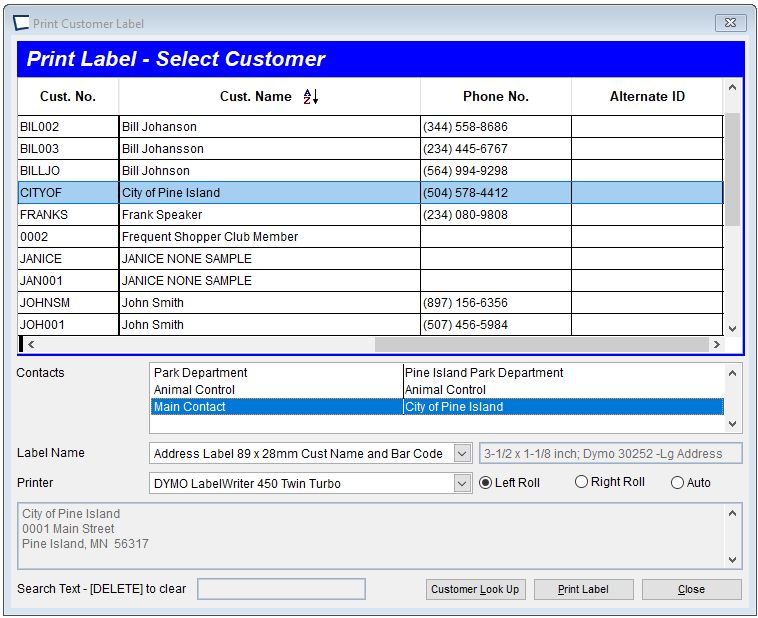
Click >Customers >Print Customer Labels
This is also available in customer maintenance via the Label Button AND in NeXus if you want to print tagged customers.
If a customer has multiple contacts choose the one you wish to address.
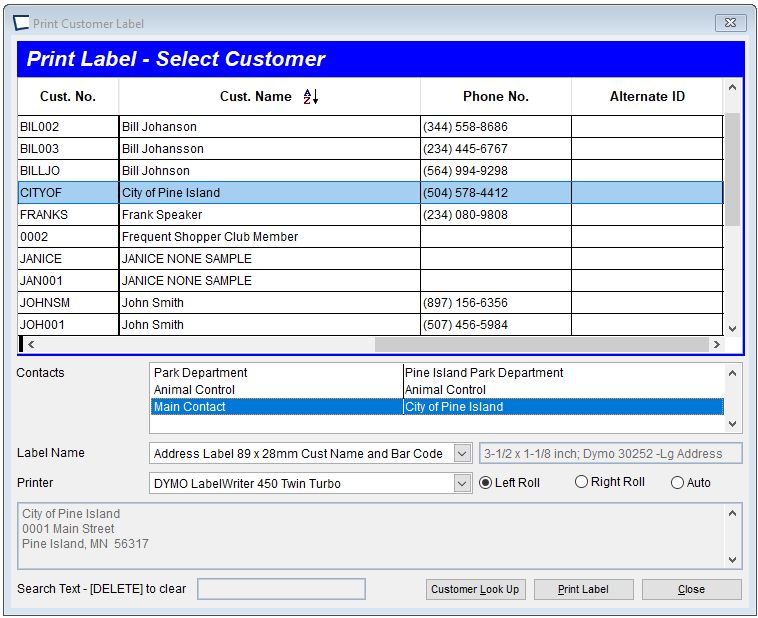
F7 for caret browsing Hold ALT and press letter
| This Info: | ALT+q |
| Page Header: | ALT+h |
| Topic Header: | ALT+t |
| Topic Body: | ALT+b |
| Contents: | ALT+c |
| Search: | ALT+s |
| Exit Menu/Up: | ESC |