>Transaction >Cyclic and Utility Billing Addon >Subscription Billing
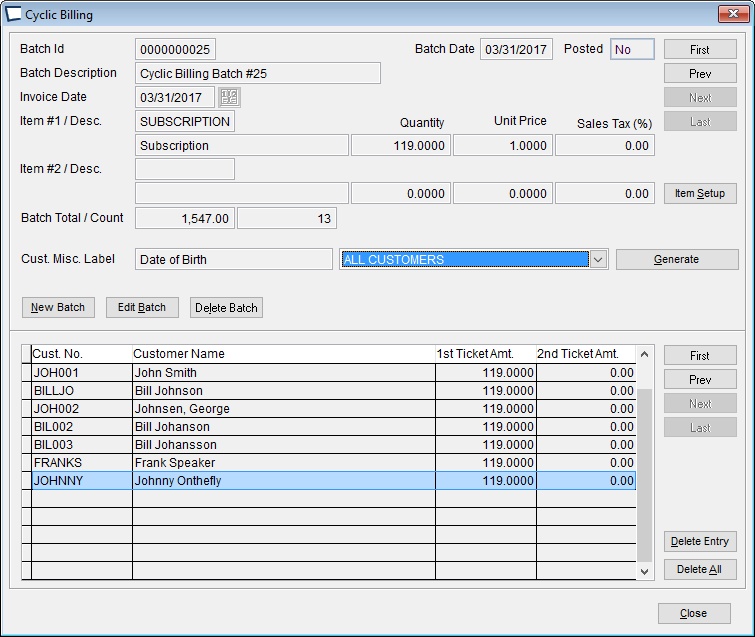
Item Setup
Add the items into Acme inventory file, you do not need to enter price, that is determined in the batch. Do mark the record as taxable Y/N.
Click the Item Setup button on the Cyclic Billing dialog shown above and select item(s) to bill.
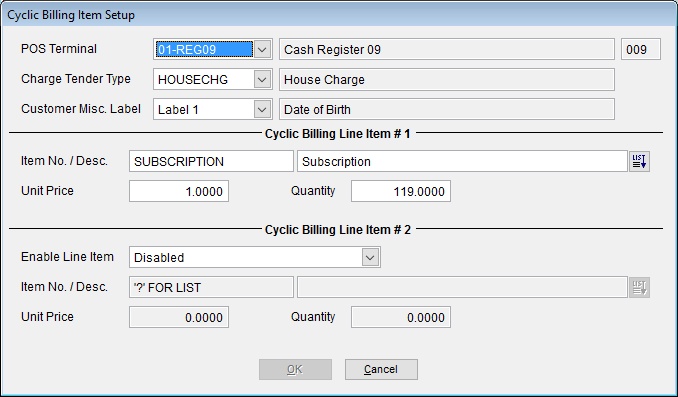
Fill out the form, you may have up to two items per invoice.
We do not add an Admin Fee to Subscription Billing or Utility Billing transactions, if desired you should add it as a second item or build it into item price.
When you click the Item Setup button...
1.If the batch is populated with entries, the batch itself is not affected.
2.If the batch is not populated with entries, the batch settings are changed to match.
3.When a new batch is created it always get the latest settings.
Customer Misc Label is for customer selection. In our example above, only customers that have a birthday (recorded in Acme) will be billed. You can over-ride and select "All Customers" to create a batch for all named (excludes walk-in and key) customers.
POS Terminal is used for two purposes; 1. Sets the lane number for ticket numbering; 2. Sets the tax location for the taxable items. We recommend using a distinct POS Terminal for Billing Add-on work, do not use one of your regular terminals.
If you do a single transaction for two items they must be taxed at the same rate. If you must tax at different rates, reset the tax local on the terminal and run another batch, creating additional invoices.
When adding the second item you have a choice to put it on onto same transaction, or create a second transaction for each customer. Keep in mind, either way the items must be subject to same tax.
House Charge transactions are created. Currently the program does not consider credit limit or available credit. It assumes you want (need) to bill the amount. If you need available credit considered please inquire.
New Batch
Queues up 1 or 2 transactions for each customer with matching "Customer Misc. Label. See Miscellaneous Codes
Keep in mind that when a batch is created, all taxing and most other criteria is set. If you change an item in item maintenance or change a tax setting after the batch is created, it will have no effect on how the batch is calculated.
Delete Batch
Remove a batch from the database. If the batch was posted this does not remove the transactions it created.
Reset Batch
Post Batch
Creates the transactions in Acme.