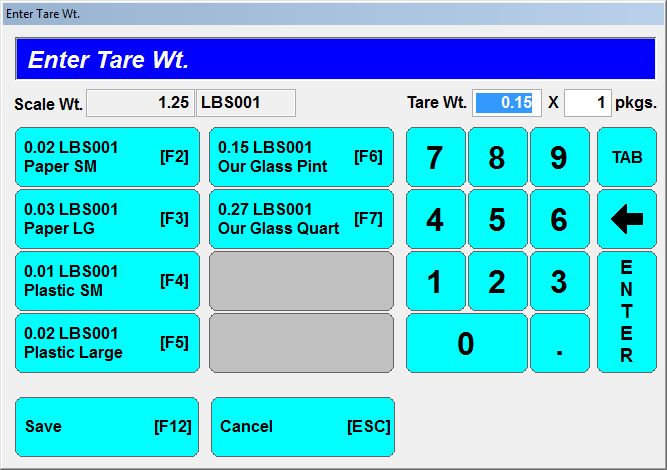>Acme Setup Information >Tare Weight
Max Tare Weight
-If tare for a single entry exceeds this value a confirmation dialog will be presented.
Enable Tare Wt Pkgs Y/N
-Set this to no, unless you weigh multiple pre-wrapped items at the same time.
Tare Weight Buttons
-Enter the values you wish to use for tare weight speed keys.
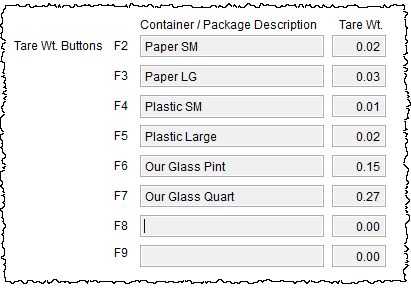
These will be used in Ticket Entry as preset buttons to help the clerk when scaling "wait for tare" items.
The clerk can select a preset or type in a tare value and number of packages: