Click >Transaction >Ticket List
Print or preview eight different ticket reports by transaction type with lots of additional options...
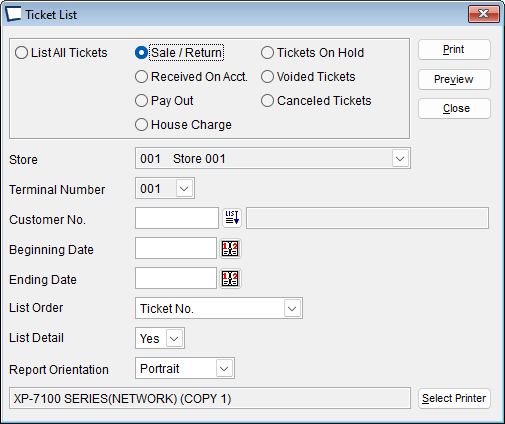
•Terminal Number choose one or all.
•Customer Number choose one or all.
•Enter Beginning Date and Ending Date
•List Order -Sort by Ticket Number, Ticket Date / Time, Customer Number, or Customer Name
•List Detail Y/N? -Show transaction line item detail and tender types.
•Report Orientation Portrait/Landscape
List Detail = No (Summary Version)
Options discussed above can change the output considerably. This is but one example.
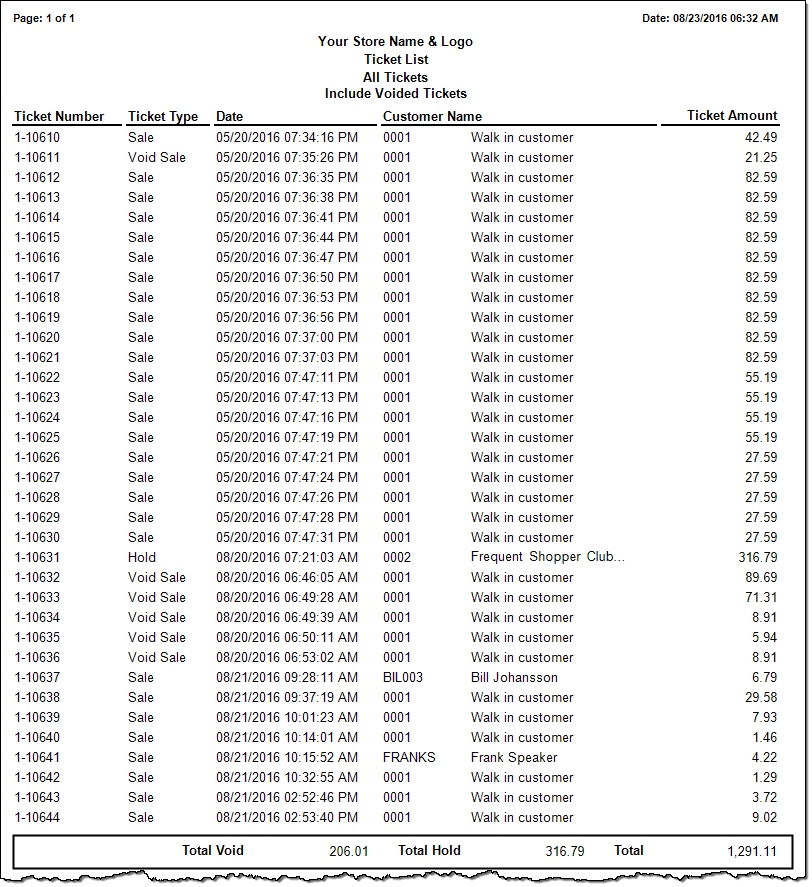
List Detail = Yes (Detail Version)
Options discussed above can change the output considerably. This is but one example.
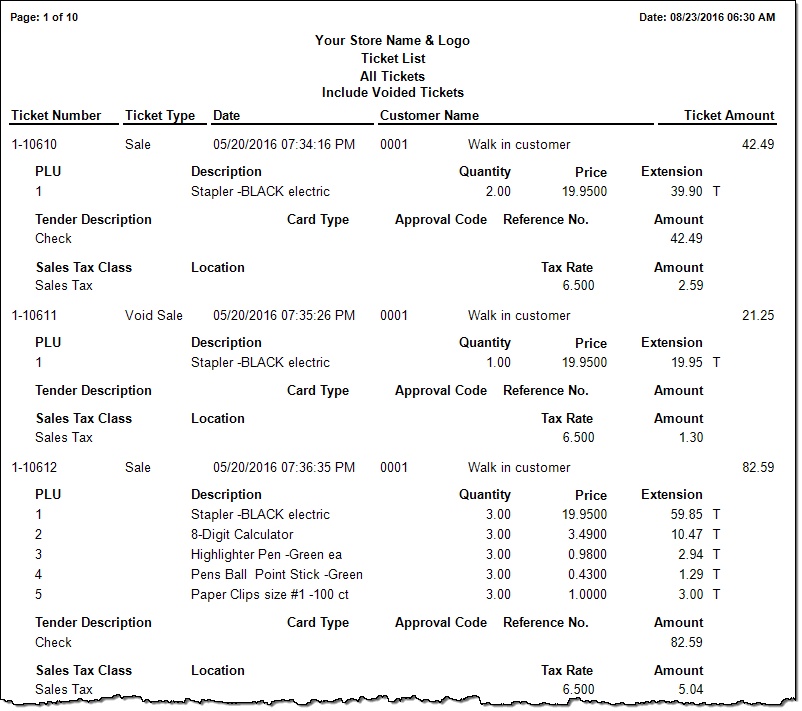
Related Topics