Click >Purchasing >Vendor - select a vendor and tap the Record View button then the >Items Tab
Add, Edit and Remove Items from this Vendor.
|
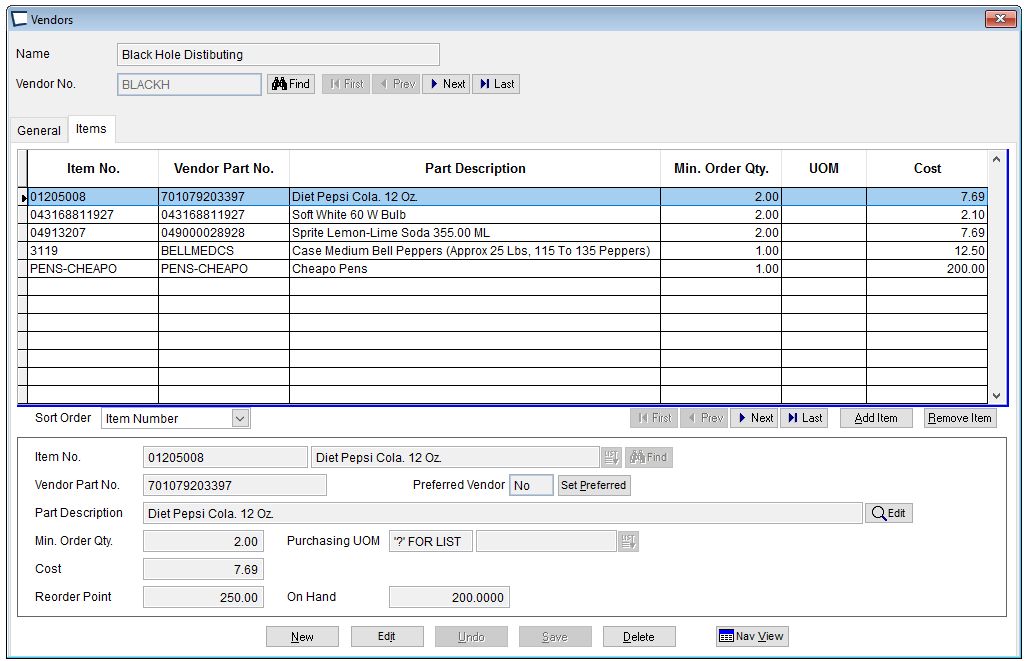
Set Preferred Button -Each item can have one Preferred Vendor. Preferred status is one of the criteria that can be used when building suggested purchase orders. The Preferred status can be set in Vendor Maintenance (shown above) or Inventory Maintenance.
Minimum Order Qty -The qty you want Acme to place on suggested purchase orders for this Vendor. Used in conjunction with Reorder Point described below.
Minimum Order Qty is tracked per vendor, if the item is available from more than one vendor each vendor will have their own Minimum Order Qty. This is useful if you want to buy more from some vendors than others.
Purchasing Unit of Measure -If desired, enter a vendor specific purchasing unit of measure. Often this will be blank and the Item's purchasing unit of measures will be used. For more information see; Units of Measure Used in Purchasing
Reorder Point -Used with on order and on hand to tell Acme to add this item to suggested purchase order.
[Reorder Point >= (on hand quantity + on order quantity)]
Reorder Point is not "per vendor" it is per item. It is shown on this screen at Stores but not at Central Acme.
On Hand -shown on this screen at Stores but not at Central Acme.
Cost -Enter the catalog cost for this item from this vendor. The actual cost will be recorded during PO receiving. This catalog cost will be used as the default cost on Suggested Purchase Orders.
