When you add an item with options to a ticket you are presented a screen with options:
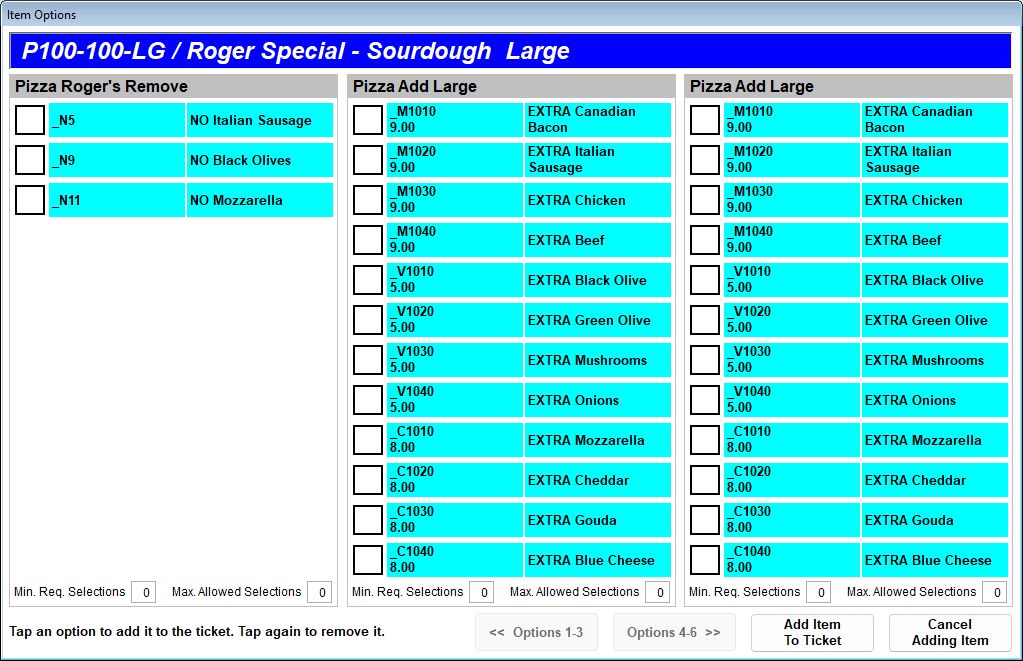
Options that affect price are clearly marked.
Tap the options 4-6 button if more than three sets of options are involved. In above screen-shot that button is not active, since the item only has three options.
After adding the item with options to the ticket:
You can change quantity on the main item, and all component items will adjust their quantities proportionately.
Component items cannot be edited on the ticket. If you made a mistake, delete the main item and select the proper options.