>Inventory >Items >Option Sets
Easily sell items with options.
Options are additional item records with variable descriptions, Alternate PLU's and pricing. This adds a tremendous amount of flexibility.
Alternate PLU's do not affect unit of measure or sell quantity, they only affect the ticket detail record for reporting purposes.
If you can change quantity on the main item all component items will adjust their quantities to same number.
Component items cannot be edited on the ticket. If you made a mistake, delete the main item and select the proper options.
To remove an option set from an item click EDIT, highlight the option set name and press the DELETE key on your keyboard.
Keep in mind an option member can bring price and description to the ticket, so Sausage and be used for “Extra Sausage” with an up-charge. See the sample data pizza option sets and touch screen layouts, they provide good examples.
Option sets cannot be added to kit type items.
An Item can have up to SIX Option Sets:
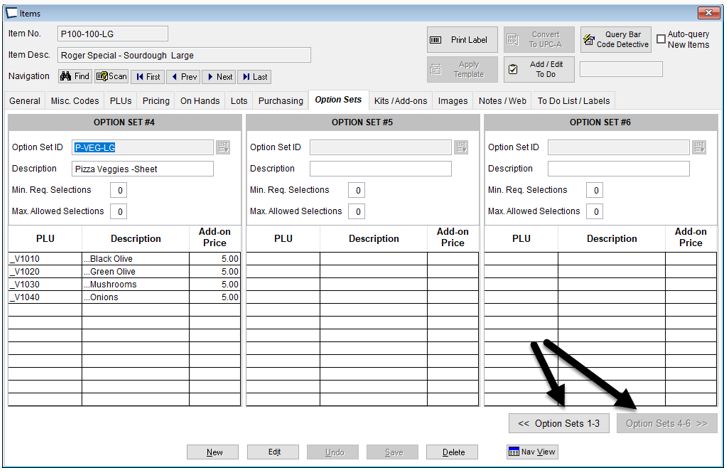
Add items with Option Sets to a ticket.