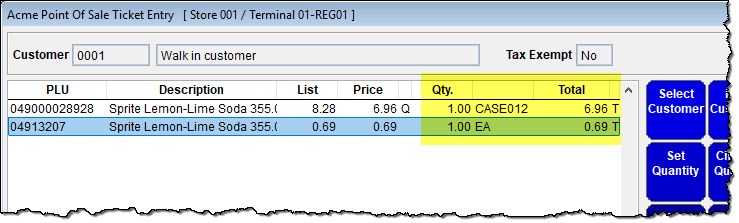This example shows how you could set up items sold by each and case quantities.
You sell cans and 12 packs of pop. Use the UPC off the CAN for the Item Number:
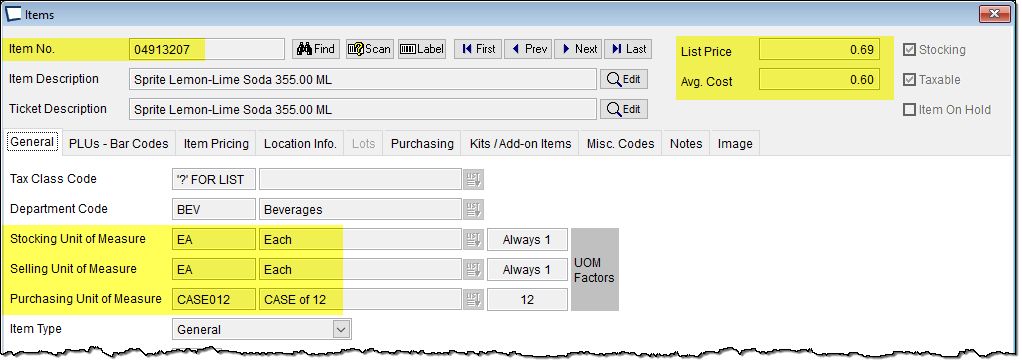
On the PLU tab enter the UPC code found on the case, with a UOM of CASE012:
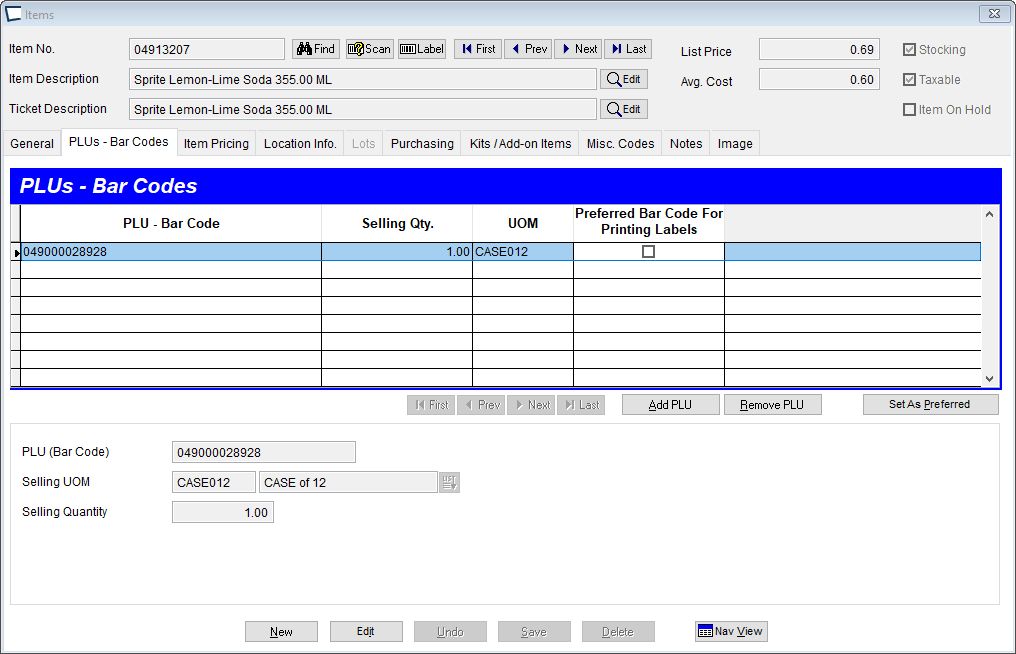
The selling quantity is 1. If you look in Unit of Measure setup, CASE012 has a factor of 12 like this:
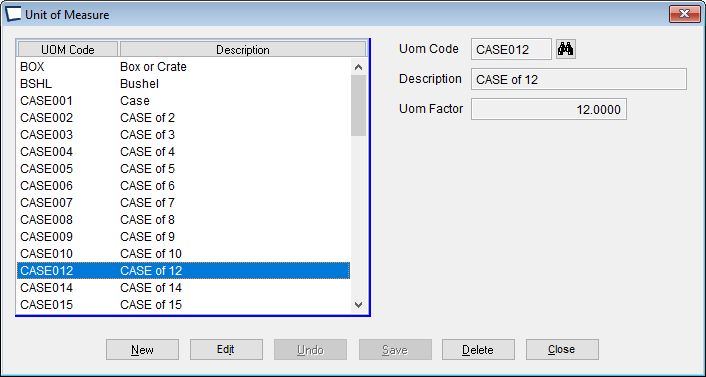
Each time you scan 049000028928, behind the scenes you are selling 12 cans for the case price.
In item setup, Pricing Tab you can add a price code for the case price break:
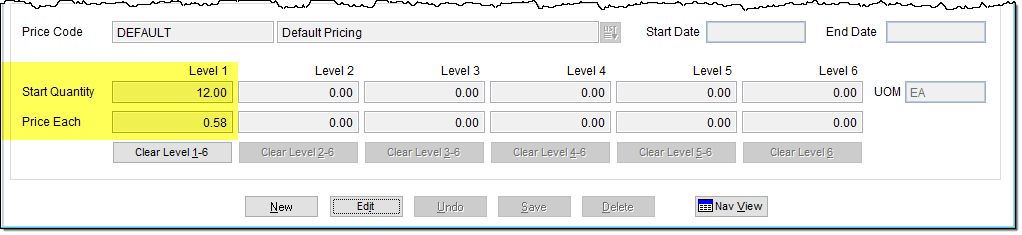
Here is what transaction entry would look like if a customer bought a case, plus one individual can: