Click >Inventory >Items >PLU Tab
PLU's are used in Ticket Entry and in Item Maintenance and in some of the import routines, see PLU Use During Imports
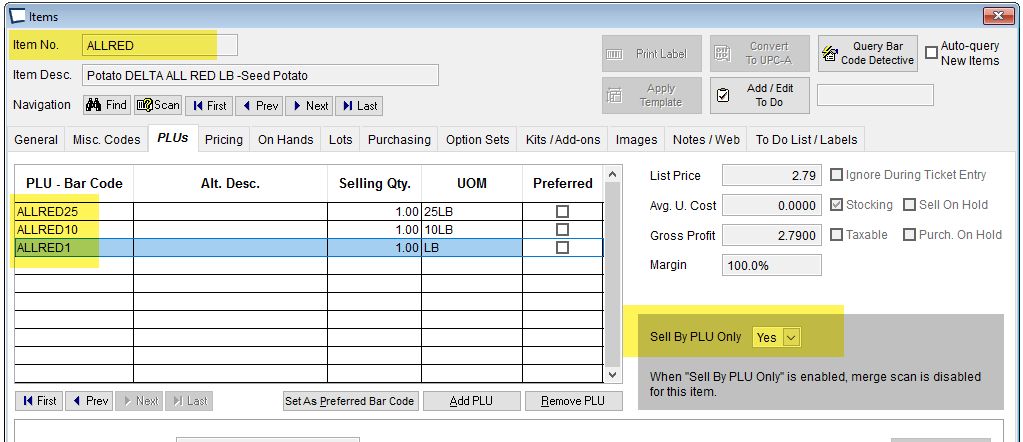
PLU -Product Look Up. Any PLU can be printed on product labels or shelf tags as a bar-code, but because of limited space, the shorter the better.
Selling UOM -Selling Unit of Measure. A description of the packaging or package contents. For example CASE, CASE12, CASE24, EA, LB. -Acme can store a FACTOR with the UOM. The factor is a multiplier used during Ticket Entry. See Unit of Measure
Selling Quantity -Quantity of the units sold when the related PLU is entered into Ticket Entry. In the example above, the PLU sells one 12 pack.
Acme resolves everything back to each (1). Selling Quantity x UOM Factor = Qty of Item that is added to the Ticket.
If you have a host accounting system do not enter fractional numbers in the Selling Quantity field unless you are certain your host is configured accordingly. (QuickBooks does not care, others might)
Set as Preferred -Highlight the PLU you use most often when printing labels. (optional)
PLU's can be UPC Codes or any other code desired. Often they are some easy to remember value the clerk can type in, for example the item below the clerk could type in 8 to sell 1, 8-6 to sell a case of 6. the clerk could also scan 011491961272 to sell 1 or 011491961272 to sell a case of 6.
Acme PLU's (and Item Numbers) must be unique, two items can not have the same PLU. You can however enter an item's item number as a PLU on that same item. If you add a PLU that is the same as the item's Item Number, the PLU's unit of measure will trump the Item Code’s UOM.
Example: Item ABC has selling UOM of 1 cubic foot. You normally sell the item by the cubic yard. Setup a PLU of ABC (on item ABC) and make the PLU’s selling UOM YD and the PLU’s Selling Quantity to 1.
Sell By PLU Only - When activated if anything other than a PLU is used to add an item to a ticket, a dialog pops up allowing the user to choose the PLU and resulting UNITS from a list. See potato image above and below.
In this example, the clerk entered item number ALLRED, since this is not a PLU and the item is marked s sell by PLU only, the PLU pick list popped up. The various PLU's are sorted by sell quantity:
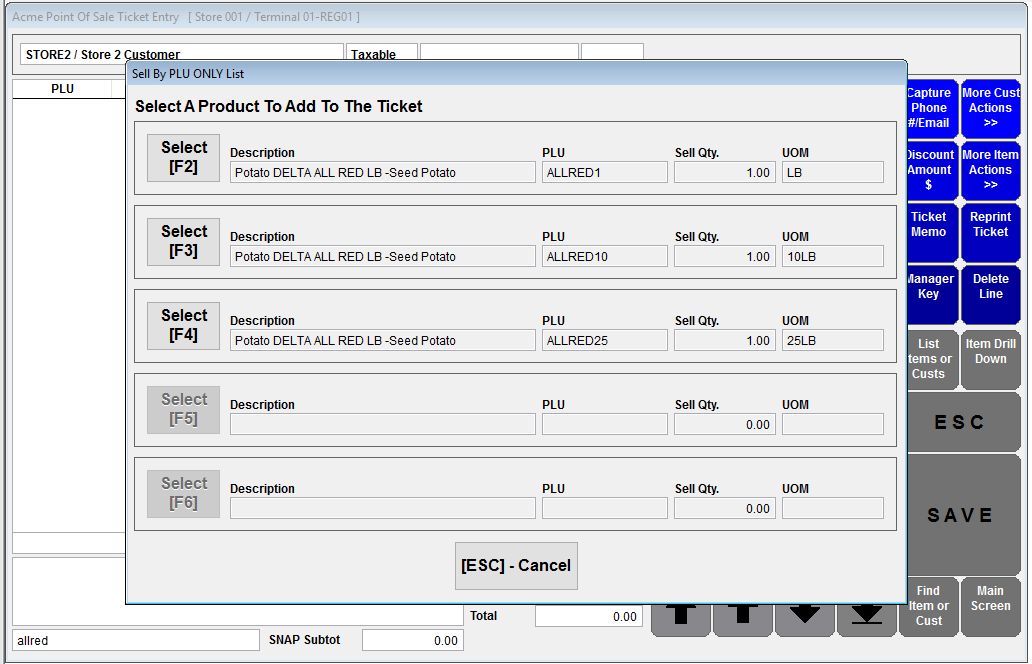
Related Topics