Click >Inventory >Unit of Measure
-This menu item is not active in Satellite or Portable Acme. Units of Measure should be defined in Central Acme and pushed out tot the Satellite Stores.
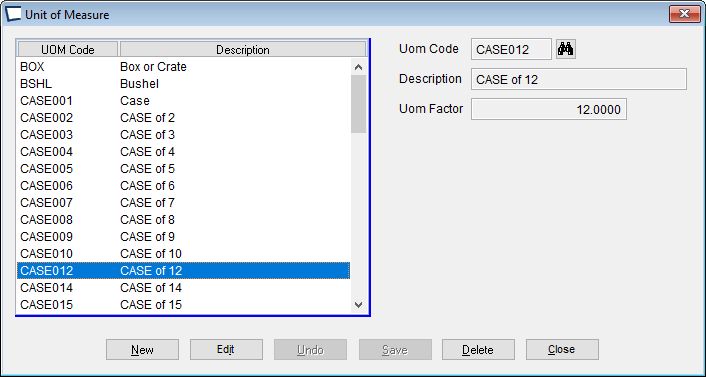
UOM Code. Unit of Measure -Description of the packaging or package contents. For example CASE, CASE12, CASE24, EA, LB. -Acme can store a FACTOR with the UOM. The factor is a multiplier used during Ticket Entry. Enter a code up to 10 characters long. Samples are provided.
Description. Describe the the unit of measure.
UOM Factor. Tell Acme how many "eaches" are contained in this unit of measure. Please note that if you use a unit as "Stocking Unit of Measure" the factor will always be considered to be 1, regardless of this setting, so for sanity sake we suggest you set up legitimate units with factor of 1 to be used as your stocking measures.
Related Topics
Units of Measure are assigned to Items in >Maintenance >Inventory > PLU - Bar Codes Tab
Units of Measure on the Inventory Maintenance PLU tab can be used to calculate sales quantities. See Use PLU's and UOM's
Examples...
Cans and Cases of Pop
Generic Products -available from more than one manufacturer