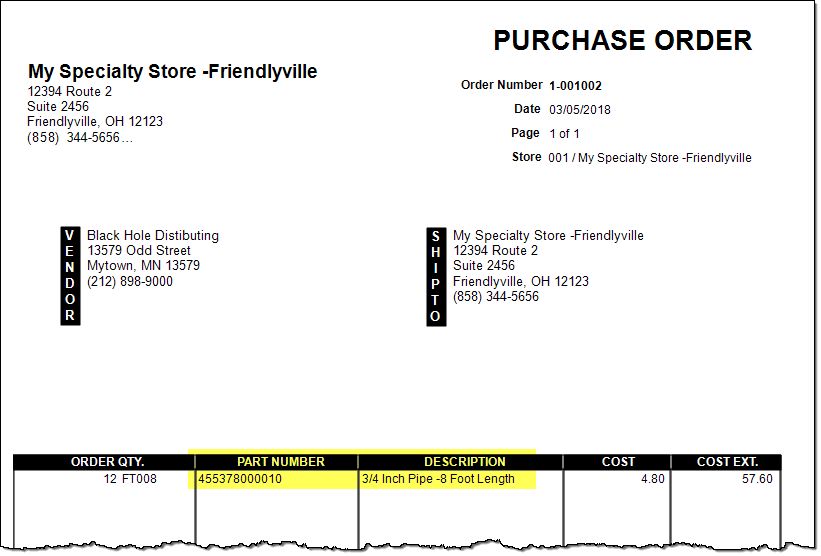You buy paper clips from a number of different Vendors and Manufacturers
You do not care whose paper clips you sell, you just need paper clips. You buy the least expensive clips you can find at the time.
Rather than setting up several different manufacturer's paper clips as different items, set up ONE item and add the other manufacturers and vendors to that one item.
The item number could be the UPC from one of the brands, as shown below or you could make up your own, like CLIPS100CT
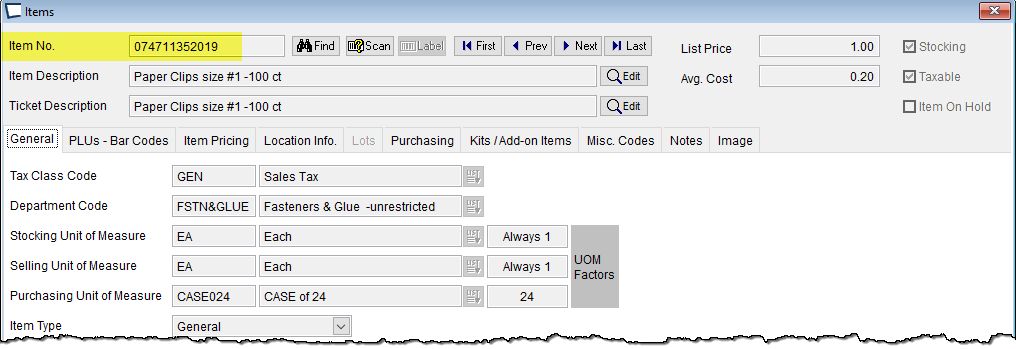
On the PLU tab enter the UPC code for each of the brands you'll sell.
Since you buy these in cases of 12, and customers may want to buy a case you can include those as well.
In the example below, we don't have to enter 074711352019 as a PLU, since it is already the item number.
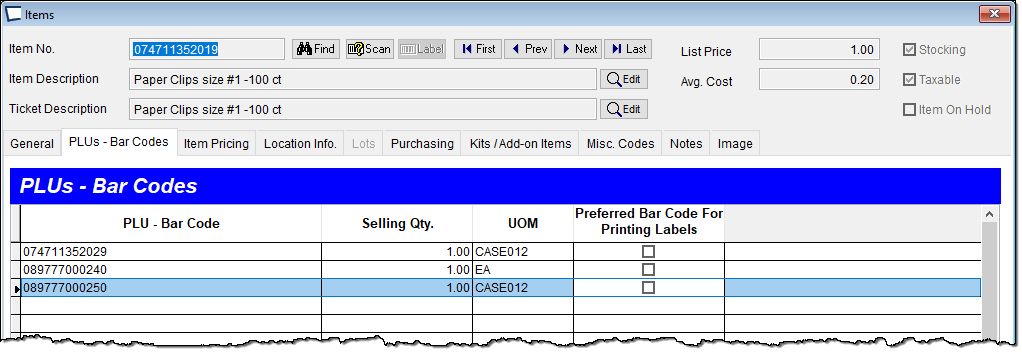
Each time you scan 455378000010, behind the scenes you are selling 8 feet of pipe.
In item setup, Pricing Tab you can add a price code for the 8 foot length if desired. Perhaps the product is less expensive to buy in full lengths.
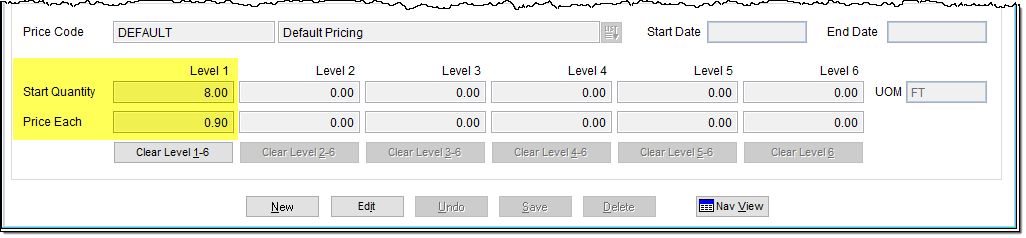
|
Here is what transaction entry would look like if a customer bought one full piece plus one foot of another.
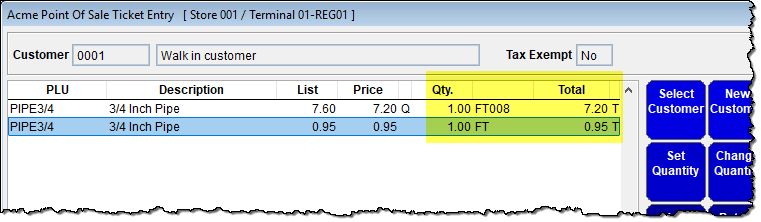
When you send your vendor a Purchase Order, they see their part number, description, etc: