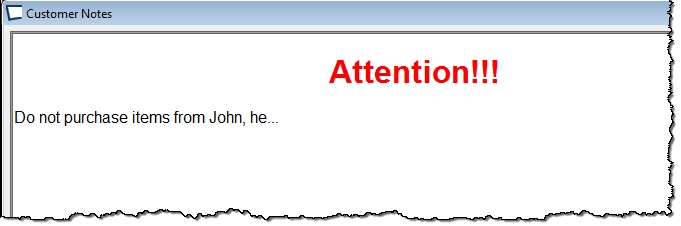If you have customers that you do not want to buy items back from add a customer note with appropriate alert:
On Main Menu, click >Customers >Customer and select Add or Edit Customer:
Important: In a multi-store environment, notes must be entered in Central Acme, then pumped to stores. Do not enter notes directly in stores, they will be over-written.
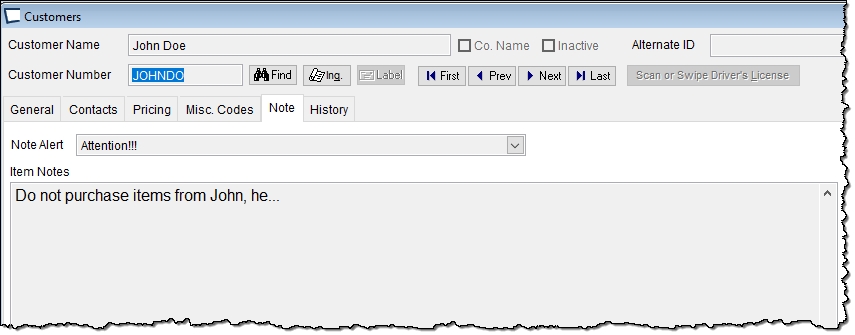
Display Customer Notes in Dialog Button -click this button to preview what the note will look like during transaction entry: