>Inventory >Items
Sometimes shops get off on the wrong foot, using a point of sale system that does not properly handle UPC-E and UPC-A codes. As a result, single items are often set up twice in inventory, once under each code. Or items are scanned but not found, or incoming item lists from vendors do not match existing item lists... The information below may seem complicated at first, but if you follow along you will see Acme does the heavy lifting for you. It gets ahead of errors before they occur and in the case of legacy data, Acme guides you through the fixes step by step. If your inventory file has a lot of problems, we have automated programs we can run to automatically fix them.
If you enter a legit 8 digit UPC-E as the Acme Item Number the "Convert to UPC-A" button becomes active.
EXAMPLES UPC-E = UPC-A
01326901 = 013000002691
04913207 = 049000001327
When you click the button Acme looks for potential conflicts. The following section explains how to handle each.
Convert to UPC-A button is not available (grayed out)
The current Item Number is not a valid 8 digits UPC-E code, so it cannot be mathematically converted to UPC-A. If the code actually matches the product then you may not have to change anything, since most scanners will not try to expand the code.
Code “XYZ” is assigned to this item as a PLU
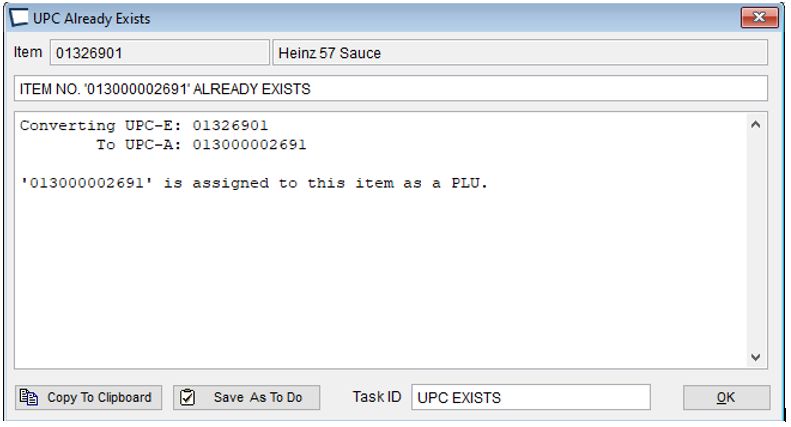
Remove the PLU from the item, and then Convert to UPC-A
Item “XYZ” is already present in inventory.
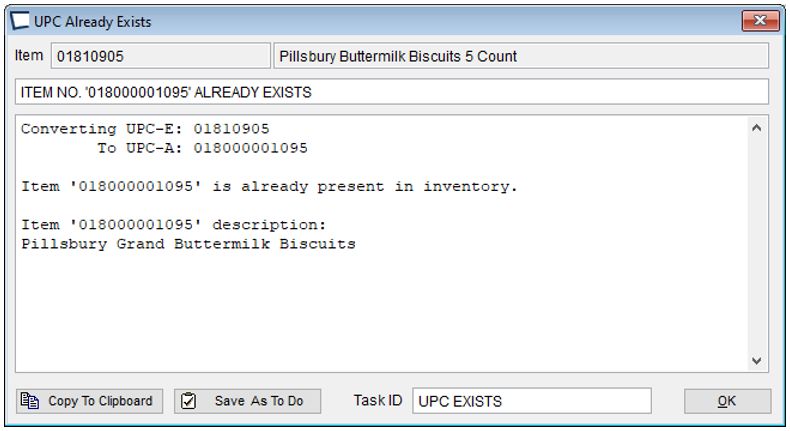
It may be helpful to use the Copy to Clipboard button so you can paste the message into Notepad or another word processor. This will give you easy access to both item codes. If you want to come back to this item later, click the "Save as To Do" button.
Look at the On Hand and Purchasing tabs and Delete button for both items.
If the Delete button is available on one of the items you may wish to use it. The delete button is not available if an item has transaction(s) in the system.
If you cannot delete one of the items you should obsolete one of them. Mark it…
1.Sell on Hold
2.Purchase On Hold
3.Obscure its Item Number. For example, change 01810905 to z01810905.
You may also need to add/edit the item record you plan to keep, if the record being obsoleted had info you need. (price, cost, purchasing information, etc.)
"XYZ" is not a valid UPC-A
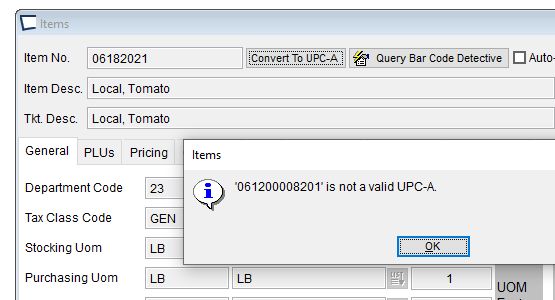
This condition should be very rare. The 8 digit code passed the check digit logic for 8, but when it is expanded would not pass the logic for 12. The message does not stop the conversion. In most cases your scanners will pass all digits to Acme and the item be found, but please test on all scanners and adjust accordingly.