>Purchasing >Purchasing Worksheet >Convert to Purchase Orders
The Convert to Purchase Orders button is disabled if the Purchasing Worksheet filter is turned on, click Filter Off button to activate.
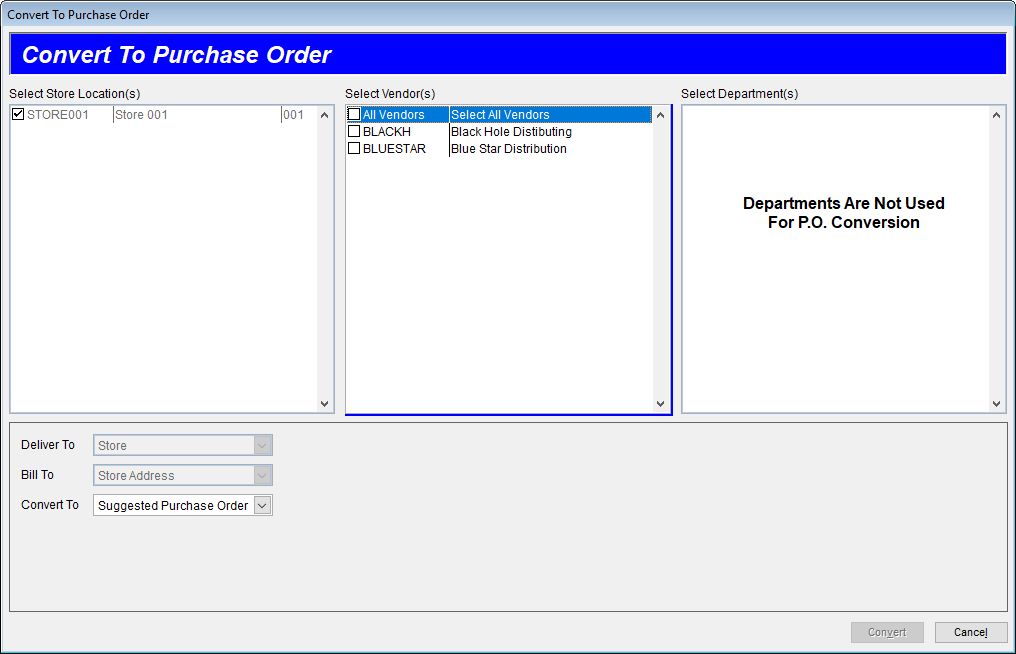
Select Store Locations and Vendors as appropriate. Inappropriate choices will not be active.
Choose to convert the Purchasing Worksheet to "Suggested" or Submitted order(s).
Suggested Orders can still be edited in >Purchasing >Enter / Edit Purchase Orders
Submitted Orders are considered to have been sent to the vendor, so they can no longer be edited. The can be received. Receive Purchase Order
Purchase orders must be marked as submitted before they are available to receive. You can do this in "Enter / Edit Purchase Orders".