>Maintenance >Acme Setup Information >Customer Notes & Hold Status Msg. Options
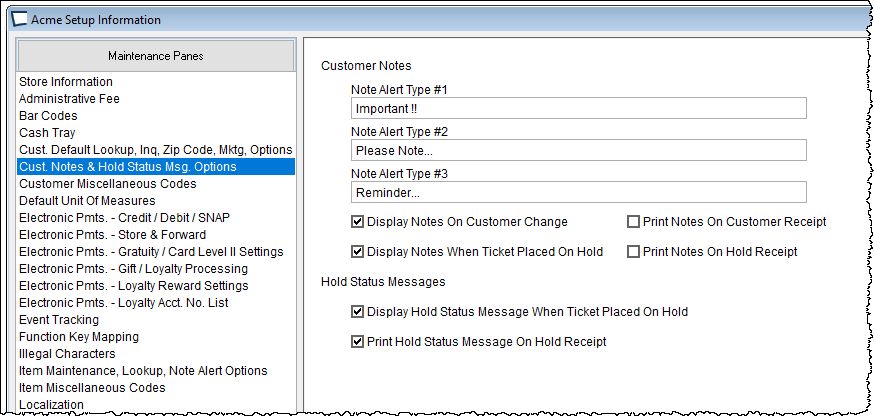
Customer Note Alert Types 1, 2 and 3
Enter Alert text that can will appear as a headline when a customer note is displayed.
If you have multiple stores, configure same Note Alerts in Central and at each Satellite Store.
You can also set global values for when notes are displayed. These are not default values, the selections made here trump settings on the >Customer >Cust Notes tab.
See >Customers >Customer >Notes Tab Customer Notes
Hold Status Messages
Display Hold Status Message When Ticket Placed On Hold
Print Hold Status Message on Hold Receipt
Hold status message are defined in POS Hold Ticket Status / Void Settings