Click >Maintenance >Acme Setup Information >POS Hold Ticket Status / Void Settings
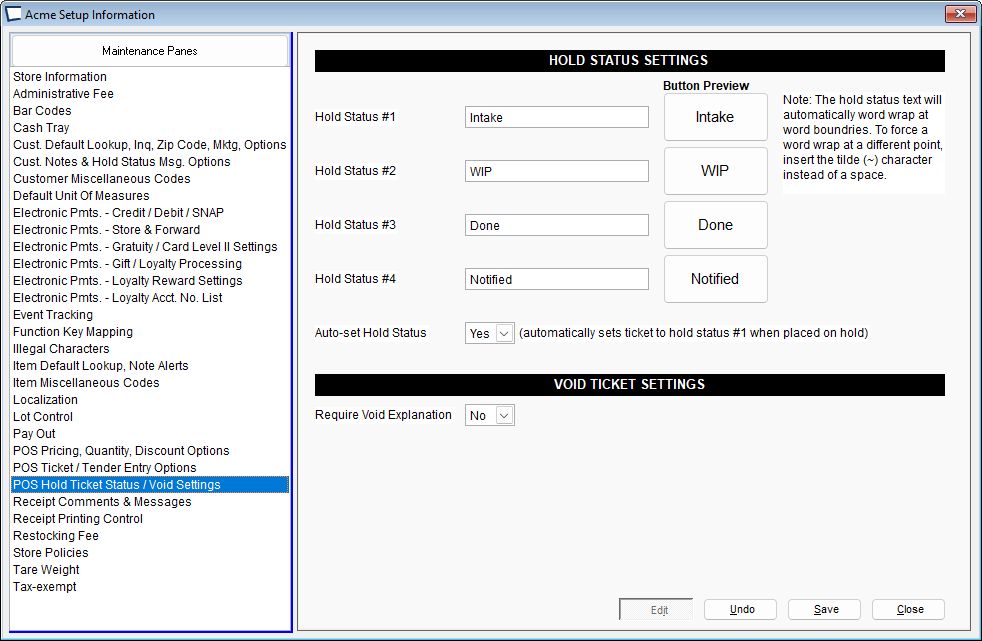
Define up to 4 different Status Types, the screen shot above uses Intake, WIP, Done and Notified.
Example use: - A customer drops off a load of laundry to be dry cleaned. The Hold Ticket Status can be moved from Intake to WIP, to done and finally to Notified as the order progresses. This is done in the Hold Ticket Dialog, shown below:
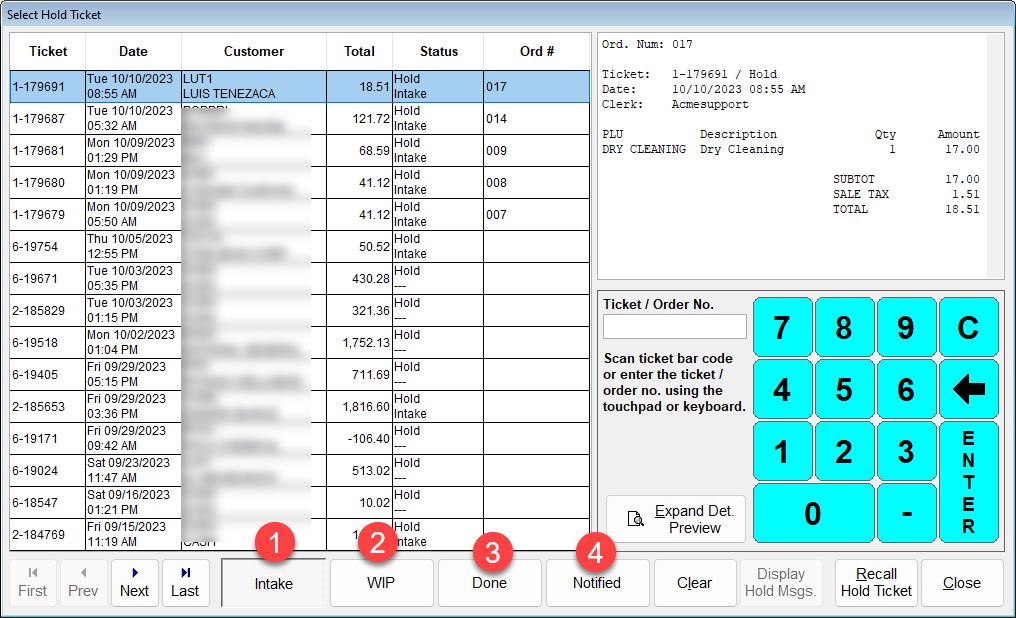
Require Void Explanation Y/N?
Determines whether or not clerk required to enter a reason when voiding a ticket via >Transaction >Void Ticket
Customer Hold Status Messages can provide workflows. If they are customer specific see: