Best practice dictates creation of an audit trail for void transactions. We recommend that you restrict the privilege to void tickets and use a void ticket form to track the reason for the void and any other details you deem pertinent.
For this example we we entered two cash transactions, then voided one of them.
When the ticket was voided the clerk filled out a Void Ticket Form and put it into the cash tray.
Then we started entry of a third ticket, but pressed ESC and Canceled the transaction. This creates a background void.
Print Ticket List -To review the transactions we reprinted the Ticket List Report. Make sure to include Voids when filling in the option grid.

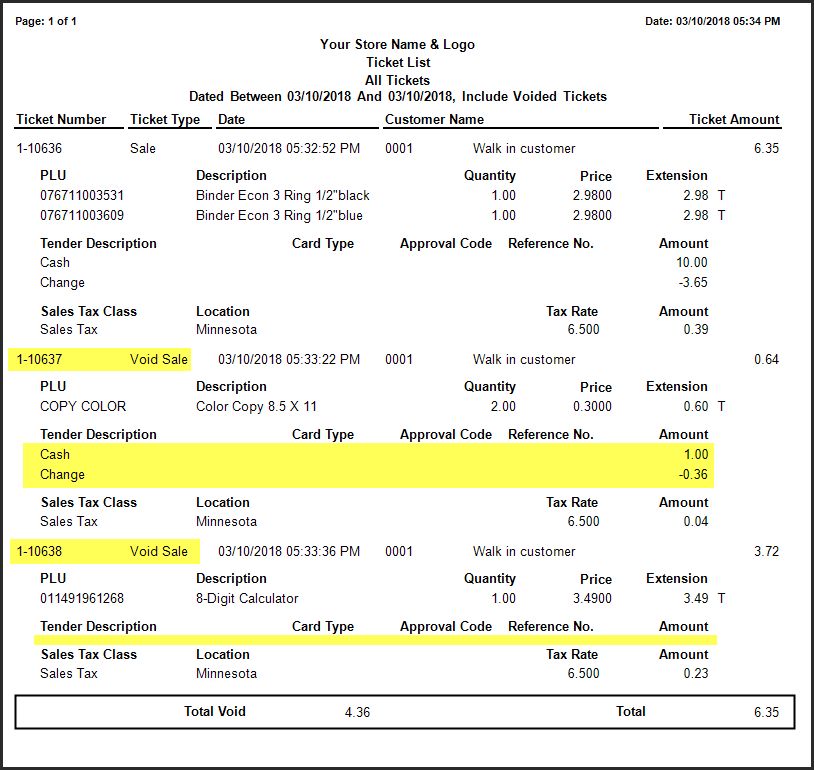
Note that Void Ticket 1-10637 shows an amount tendered. This is because the transaction was saved, then voided via >Transaction >Void Ticket
Transaction 1-10634 does not show an amount tendered, because there was none, The transaction was never saved, it was Canceled.
Print the Cash Tray Reconciliation Worksheet and write the Counted Amount and Voided Amount (from the Void Ticket forms found in the cash tray) onto the report.
The counted amount is the amount found in the cash drawer.
Voided amount is the sum of all the Void Ticket Forms for the day.
The bottom of the Cash Tray Reconciliation Worksheet also lists the voided tickets for easy comparison.
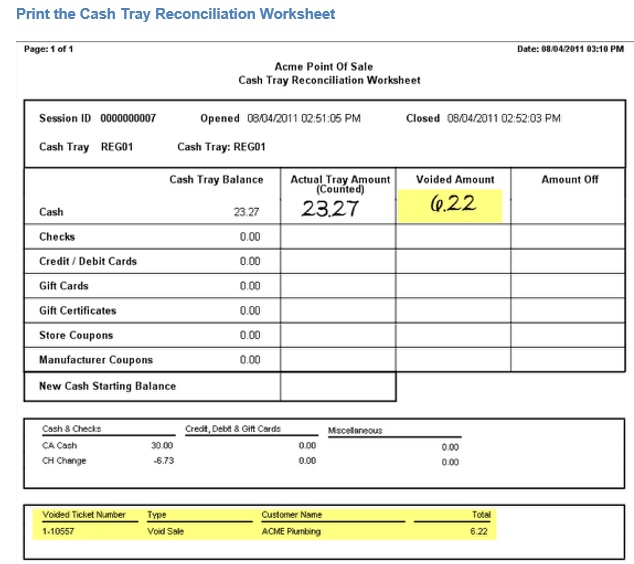
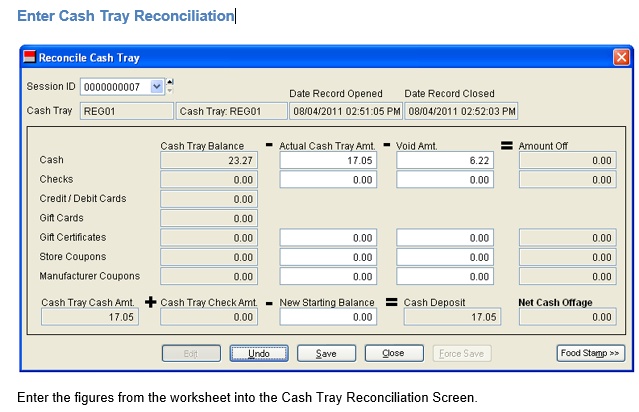
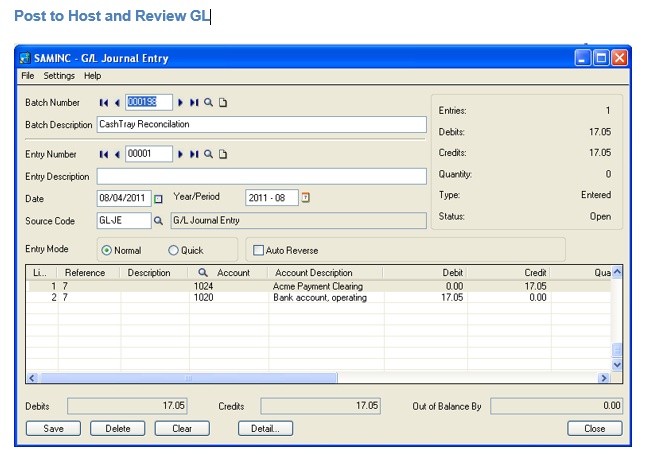
After Post to Host (not shown) we take a look at the resulting GL Journal Entries and see a credit lowering Payment Clearing and a debit raising cash the same amount.
No information about the Void is sent to Accounting, because the void transaction is not sent to accounting either.
Above screenshot is from Accpac, but all other accounting system will be similar.
Background Voids -If you tender a transaction and then delete the tender records and ESC to Cancel the ticket a Void Ticket is saved in the system. This transaction will show up on the ticket list report, as a Void but it will not be reflected on the Cash Tray Reconciliation Report because the transaction was canceled before the tender was accepted.