Often stores allow employees to charge items and payment is deducted from their payroll checks. Sometimes employees have a special Price Code or a Trade Discount.
Set up each employee as a customer, with appropriate credit limit and optional Price Code or Trade Discount.
Use of Price Code would require you to enter a price for each item. Use of Trade Discount means they get a percentage off each item, unless the item as marked not eligible for Trade Discount, for example you may not want to allow Trade Discount on the price of a Gift Certificate.
Create a PR Deduction Tender Type:
In Acme click >Maintenance >Tender types.
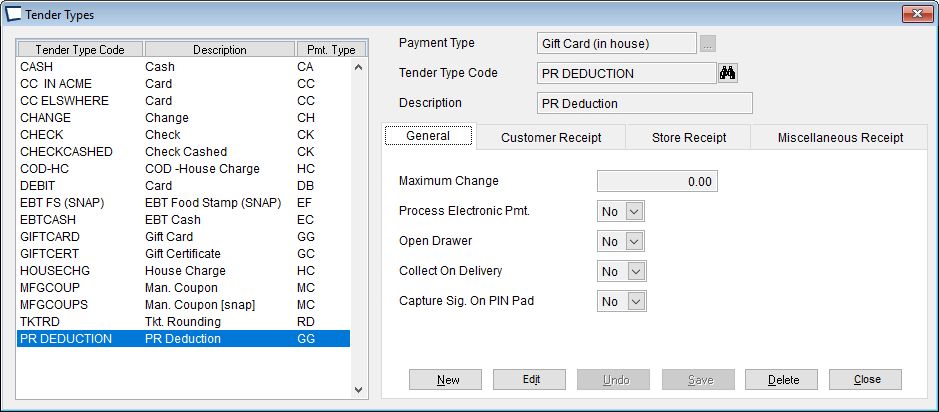
Payment Type = Gift Card
Tender Type Code = PR Deduction or other descriptive text.
Description = Payroll Deduction or other descriptive text.
After the payroll checks are calculated, if you deducted funds to pay onto their account, enter a Received on Account transaction for that amount for each applicable employee, using the PR Deduction tender.
You can assign this tender type to a button in ticket entry, or Press F2 while on the Tender Entry screen and select this tender from the list.
Some stores do this with Store Credit as the Payment Type. That works well unless you do Administration Fee and Discount. In that case you should use Gift Card, as that is usually configured as a Discount payment type. In any case, the Payment Type does not show on receipts, only the Tender Type does.