Click >Maintenance >Acme Setup Information >Electronic Payments - Payment Fee Offset
Enable Admin Fee
See receipt samples below. On left, a purchase via credit card. The ADMIN FEE was added. On right, a purchase via cash. The ADMIN FEE was added then subtracted. The Admin Fee goes onto every transaction. It comes off select transaction based on your setup. See "settings screen" below...
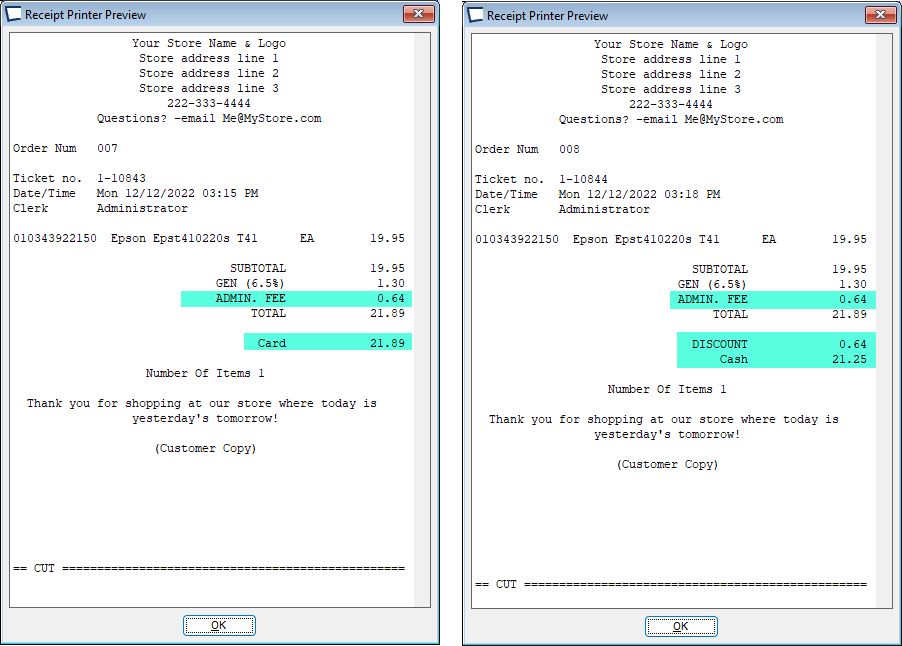
The settings screen in Acme:
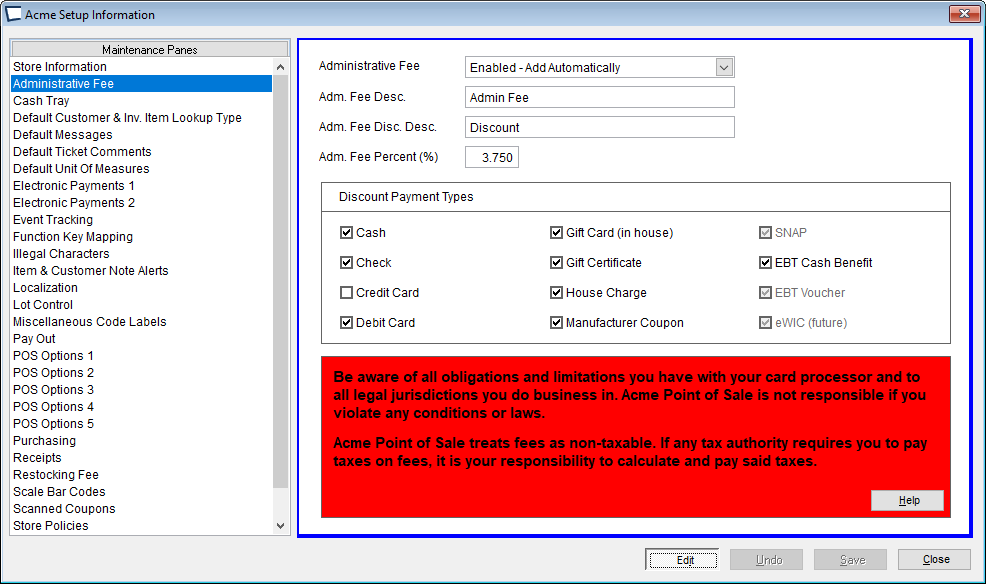
If you are going to use Admin Fee and Discount logic in your store you need to let your customers know. It is important to add something to your advertisements and store signage. For example:
A 3% Admin Fee is added to all sales.
Discount A 3% Discount is given on all sales paid via Cash, Debit, SNAP or Gift Card. |
Administration Fee:
•Disabled. No Admin fee is added.
•Add Automatically. Admin fee is automatically added to all transactions.
•Add Manually. Admin fee is manually added / removed via buttons on tender entry screen. Note the Add / Remove buttons only function BEFORE payment is received. If any payment has been received the Add/ Remove buttons are disabled.
In most cases, you should enable the "Add Automatically" setting described above. There is an action key you can use in Ticket Entry to remove Admin Fee from a ticket.
Adm. Fee Description -Enter the description you wish to use for the fee. This will appear on the Ticket Entry screen and receipts.
TIP: Do not describe the Admin Fee as a "convenience fee", "surcharge" or "discount". The card companies have strict definitions of those and none of them fits this situation.
Adm. Fee Discount Description -Enter the description you wish to use for the discount. This will appear on the Ticket Entry screen and receipts.
Adm. Fee Percent -Enter the percentage you wish to charge.
Discount Payment Types -Select the payment types that will discount the Admin fee.
Example uses:
▪Cash Discount -Your business accepts cash and checks, and you would like to offer a cash discount and discourage use of checks. Check all boxes except Check.
▪House Charge Fee A discount is given for paying in cash or any other method other than House Charge at the time of sale. House charge creates an unpaid invoice in your accounting system, requiring extra effort and expense on your part to collect. -To set this up simply check all boxes except House Charge.
▪Fuel Fee -pass along higher than normal fuel expenses.
▪Administration Fee -To cover cost of doing business.
▪Shipping and Handling Fee -You guessed it, to cover the cost of shipping and handling.
If you use our Subscription or Utility Billing Add-on please note we do not add an Admin Fee to those transactions, if desired you should add it as a second item or build it into item price. Surcharging may be more appropriate. See Payment Fee Offset
Also see Payment Terminal Best Practices for additional tips.
As stated above, Be aware of all obligations and limitations you have with your card processor and to all legal jurisdictions you do business in. Acme Point of Sale is not responsible if you violate any conditions or laws.
Acme Point of Sale treats fees as non-taxable. If any tax authority requires you to pay taxes on fees it is your responsibility to calculate and pay said taxes.