Click >Maintenance >Acme Setup Information >Electronic Payments - Payment Fee Offset
Enable Surcharge Enter the Percentage and optional Minimum Amount per transaction.
You must make your processor aware you are surcharging, comply with any state, local and federal laws and properly sign your store. State laws in some areas prohibit surcharging and others set a maximum percentage that may be charged. Other rules may apply, check with your merchant services provider and governing authorities.
By design, surcharge only works with EMV and credit cards. Debit cards and other payment types such was EBT are excluded. When the clerk selects an electronic payment type of credit card Acme calculates the surcharge amount based on the payment amount entered by the clerk and the setup criteria.
Acme submits the surcharge amount along with the payment amount in the authorization request. If the request is approved, the response will either return the surcharge amount or $0.00 if the card is not qualified. If a surcharge amount is returned, the approved amount includes the surcharge (payment amount [+] surcharge amount).
The same process happens with gratuity, if your ssytem is configured to add tips to payment work flow.
See receipt sample below. A purchase via credit card, the Surcharge was added.
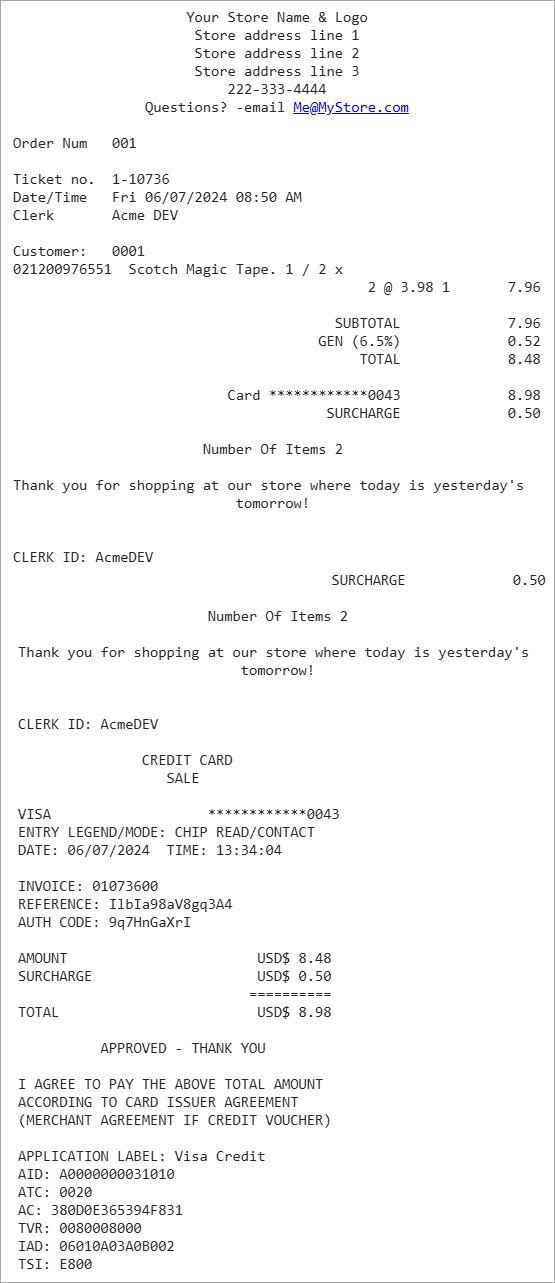
The Surcharge amount is itemized on the receipt and the Cash Tray Reconciliation Worksheet.
The surcharge amount is NOT shown on the tendered screen or the transaction summary screen.
The Acme Data Miner has a report called "Credit Card Surcharge Fees Collected" that can show you the total collected over any date range.