Click >Purchasing >Purchasing Worksheet >Export Worksheet
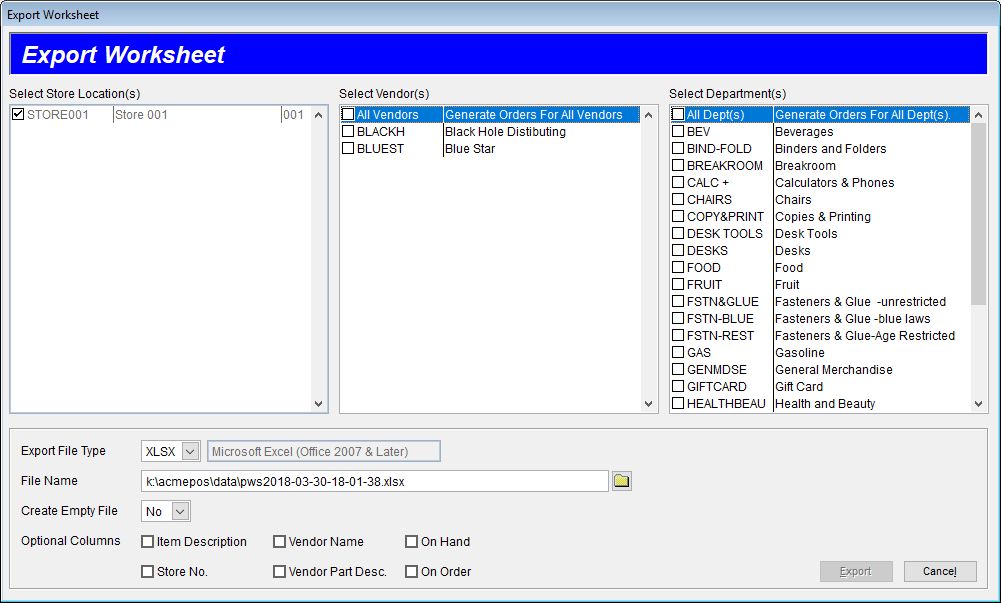
Export an empty worksheet or one that contains items from the current PO worksheet.
Why? So you can use Excel or a CSV editor to tweak the data, then import it back into Acme. See Import Purchasing Worksheet.
The following columns will automatically be exported:
•ACMEITEMNO
•STORENO -if Central Acme
•ORDERQTY
•UNITCOST
•VENDORNO
•VENDORPARTNO
These Optional Columns can be added to the export:
•Item Description
•Vendor Name
•On Hand
•Store Number
•Vendor Part Description
•On Order
|
