Click >Purchasing >Purchasing Worksheet >Import Spreadsheet (XLSX or CSV )
If Purchasing menu is not active check the setting on >Maintenance >Acme Setup Information >Store Information tab
See Import Vendor Invoice for tips on preparing Vendor invoice for import.
You can also use a portable data collector to build PO worksheet while walking the store. This is called Import Cruise Purchasing |
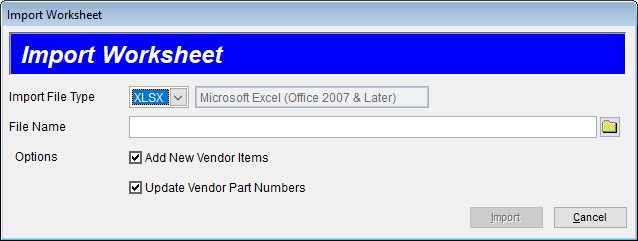
|
If your worksheet already contains some items when you perform the import, quantities are updated to match the incoming data, existing quantities are not added to.
Import File Type -choose Excel XLSX or CSV.
File Name -browse to the file you wish to import.
Add New Vendor Items -If “Add New Vendor Items” is checked and the item is not associated with the Vendor it is automatically added to the vendor’s list. If this box is not checked, the item does not validate and an error is reported. You should remove the item from the file being imported OR check the box.
Update Vendor Part Numbers -If it is not checked, and the imported item's Vendor Part Number does not match the Acme Vendor Part Number then the item does not validate and an error is reported. If checked, the Acme Vendor Part Number will be updated to match the file.
|
The following columns are required and expected as column headings:
Storeno -Only required if central Acme.
Acmeitemno -Required, must pre-exist.
Orderqty -Required, can be 0 if you plan to fill it in later. This is in Purchasing Unit of Measure.
Unitcost -Required, can be blank or zero if you plan to update cost during PO receipts. This populates Vendor Default Cost field, for purchasing unit of measure.
Vendorno -Required. The item does not have to be previously associated with the vendor if you choose to "Add New Vendor Items" during import.
Vendorpartno Required, must be unique withing the import file. Can be different than value stored in Acme.
If your spreadsheet or CSV file contains other columns they will be ignored.
|
