During Ticket Entry, Acme's natural state is "Waiting to scan item..."
>F3 Select Customer will pop up the dialog shown at the bottom of this page allowing you to scan / swipe customer ID.
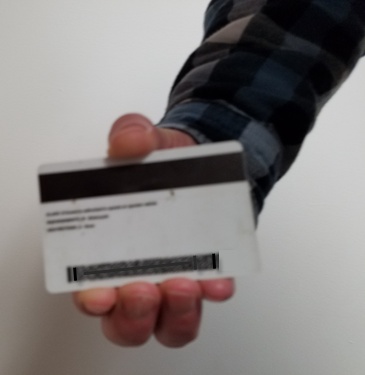
The fastest way to scan a driver's license or other 2D identification bar code:
With your thumb on top and fingers underneath, hold the card three inches from scanner. Use thumb to slowly tilt the card forward and backward.
Unlike 1D laser scanning, where varying the distance and moving the bar code often results in faster read rates, 2D scanners are cameras and they read better when you start at proper distance and move slower. The steps above help the camera focus.
If the dialog shown below does not pop up your terminal is not configured for scan / swipe. You can change this in POS Terminal Setup.
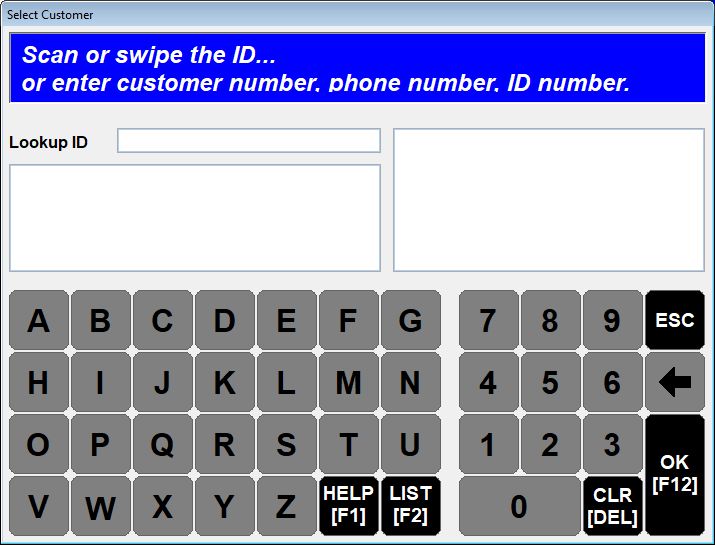
Related Topics