During Ticket Entry, Acme's natural state is "Waiting to scan item..."
>Press F3 or the Select Customer button.
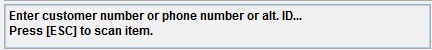
If you do not see above prompt your terminal may be configured to use ID Scan / Swipe for customer look up. See Finding Customers During Ticket Entry by Scan or Swipe
If you do not know the Customer's Number, Phone or Alternate ID then >F2 to List.
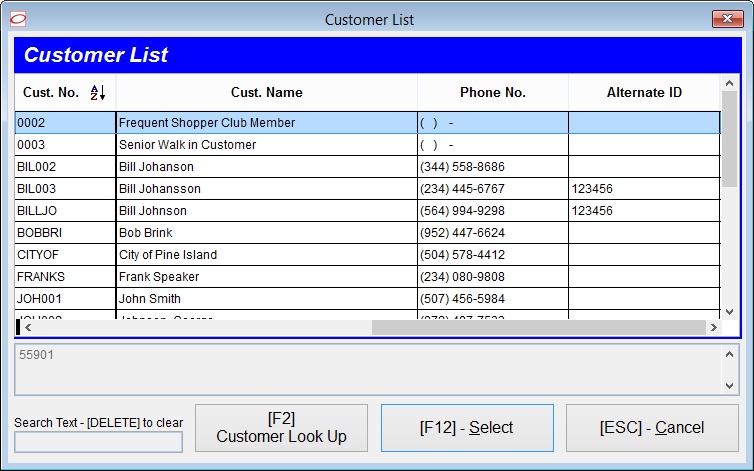
The list is initially sorted by Customer No and if you start typing (anywhere) it will search Customer No.
Click or tap Cust. Name to sort and search by Customer Name.
Use the Select button or <enter> to select the highlighted record.
Click >F2 while the Customer List is displayed and you can use expanded Customer Look Up
Customer Look Up
Finding Customers During Ticket Entry by Scan or Swipe