Click >Reports >Gross Profit Report
Summarize By -Choices are Inventory Item, Department, Day, Day of Week.
Enter Start Date and End Date.
Exclude This Department -–Allows you to pick one department to exclude if you wish.
Today, Yesterday, Plus Week and Minus Week buttons -allow you to easily pick days or add/subtract 7 days from the dates already entered.
Store Number (pick list) -Option only available in a Central Acme. Allows reporting on individual stores.
Gross Profit Report -By Item
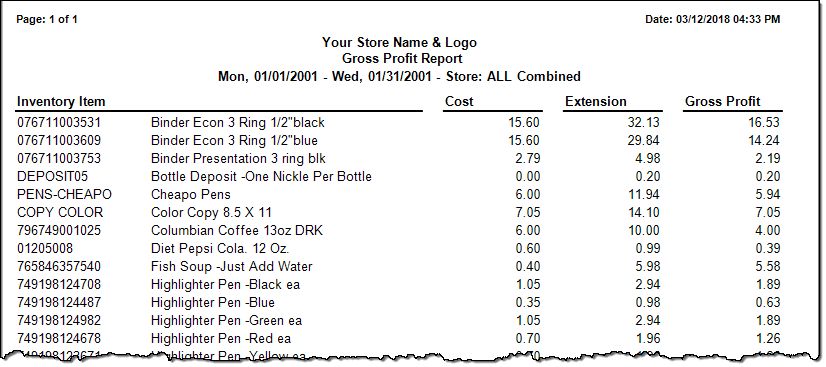
Gross Profit Report -By Department
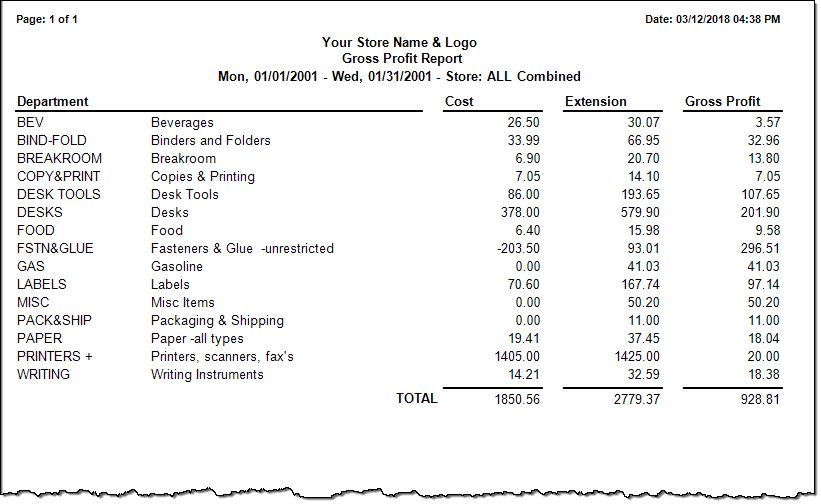
Gross Profit Report -By Day of Week
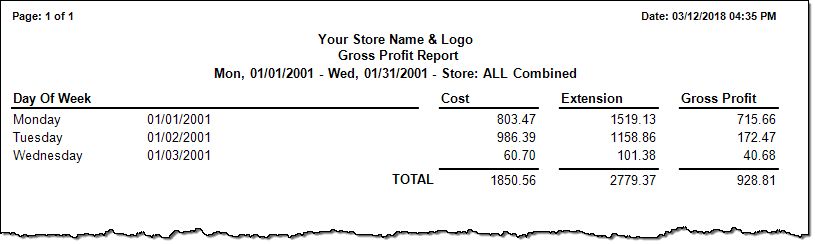
Gross Profit Report by Day
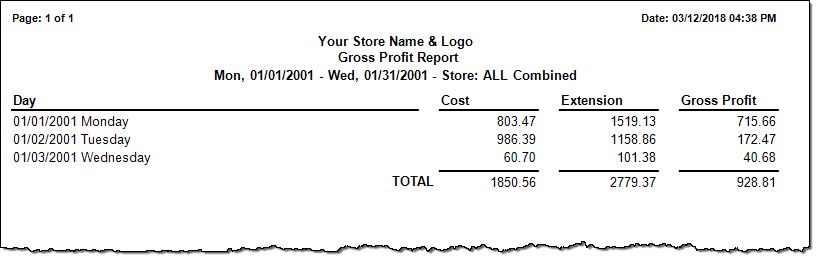
Related Topics