Install Printer & Drawer on 7000 Series Terminals

Remove cord cover and plug cash drawer into the port marked "Drawer".
❑If receipt printer is installed as a Windows Printer, remove it from Windows Devices and Printers.
❑By default the built in receipt printer is on COM 3
❑Crank printer port speed up to 115,200.
❑Set Drawer port and speed to same settings as printer. Terminal is set for 24V Drawer by default. This can be changed to 12V if need be. See terminal manual for details.
If the printer will not work, run printer self test and confirm DIP switches are set for SERIAL not USB.
For serial, switches 1-7 are OFF pushed back and switch 8 is ON, pulled forward.
❑Load paper so it comes off the top of the roll, otherwise the receipts will not print, they will be blank!

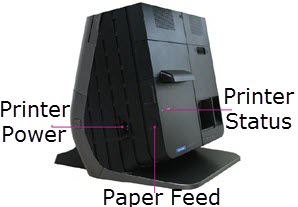
Introduction to 7000 Series Terminals