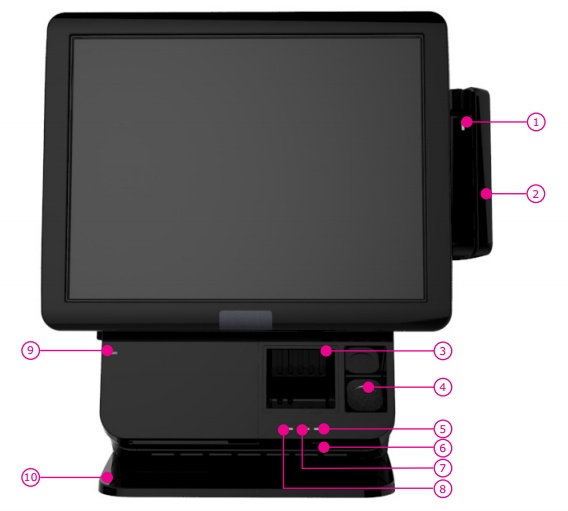
MSR is primarily used for reading dates off driver's licenses. See Age Restrictions
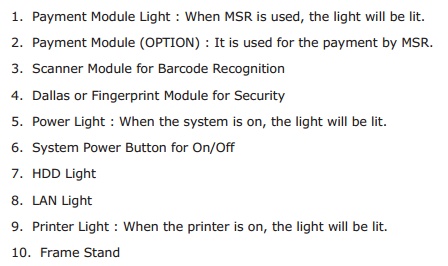
Plugging it in. -Remove back cord cover (illustrated below) to plug in optional devices like...
•keyboard an mouse
•weigh scale
•separate bar code scanner
•data collection device (for physical inventory and PO receiving)
•etc.
•report printer

If you have problems getting the back cord cover in place after making connections make sure the black side panels are slid all the way down, towards the counter top. This is easy to overlook. No parts need to be forced, they click together very nicely. If you have use anything more than a gentle touch something is not lined up right.
Ports exposed once you remove the cord cover:
More Recent Models (older models are shown in next section)
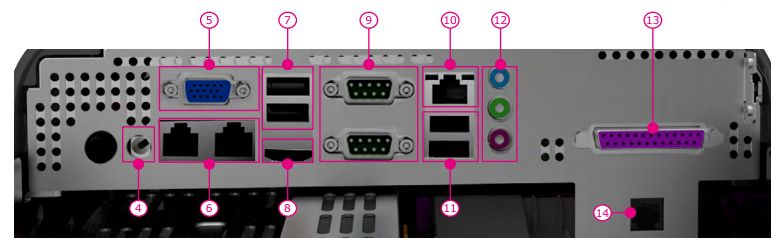
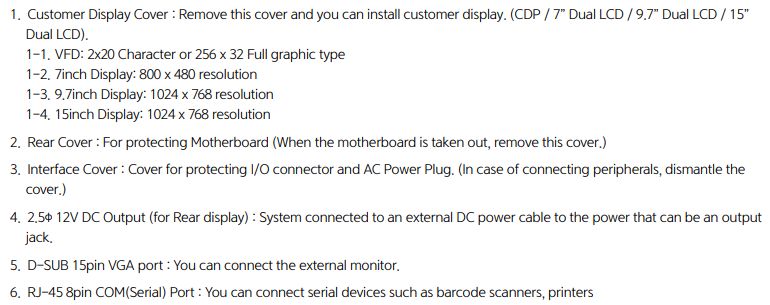
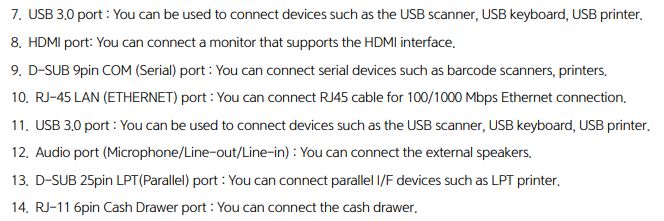
Older Models:
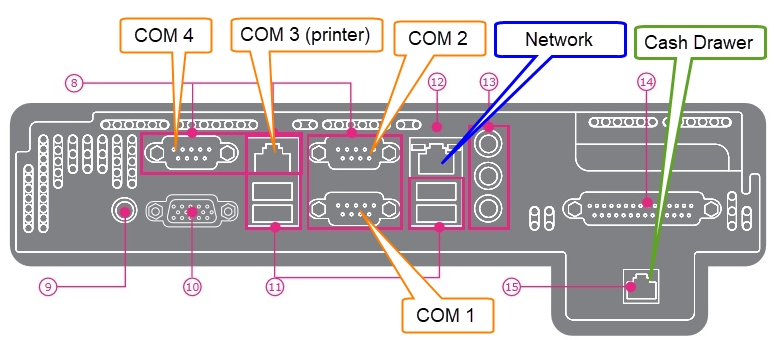
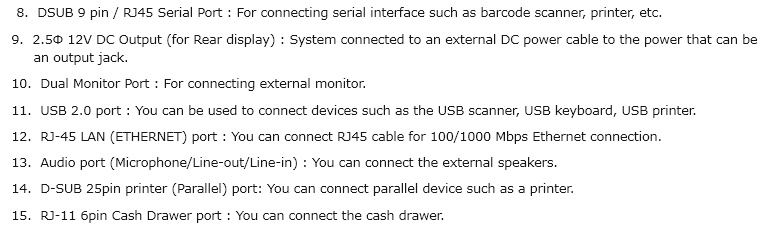
Built in Bar Code Scanner -This is a human interface device, you can scan into any application you can type into. The bay includes three sets of wires. One goes to the front panel indicator lights. The others are for the bar code scanner USB and Power.
USB Bar Code Scanners -can be plugged into any available USB port. See section 11 in above illustration.
Built-in Card Reader -card reader is a human interface device. It acts like a keyboard putting the data wherever the cursor is. If your PIN pad ever needs to get sent in for service this device can serve as a backup with certain processors. Program MSR to Read Drivers License
Related Topics
Install Printer and Cash Drawer