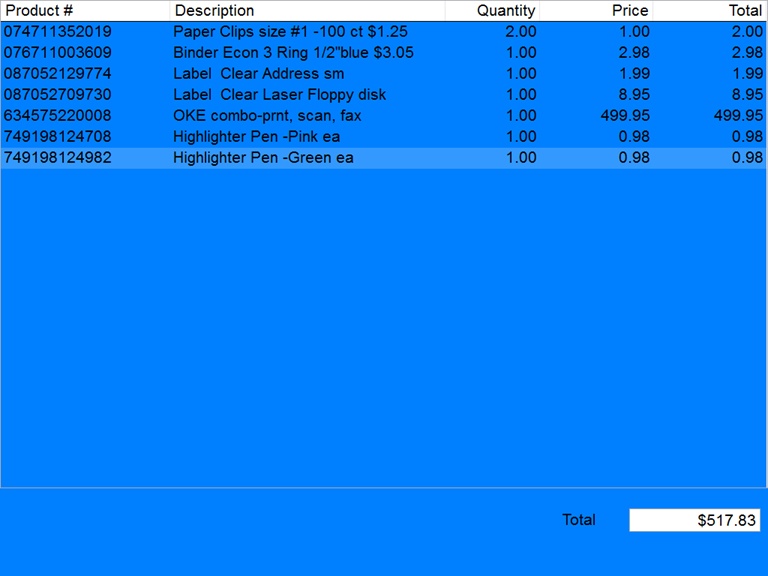To install multi-line customer display please read the the instruction sheet that came with the display.
The multi-line displays have a power button.
To configure the display to work with Acme click ?Maintenance >POS Terminal Setup >Customer Facing Display
Customer display is output to “extended desktop”, built in display and monitor. In windows screen resolution settings, choose extended desktop.
For Rear 9.7 LCD SPT-7xxx the following usually works well, adjust to taste:
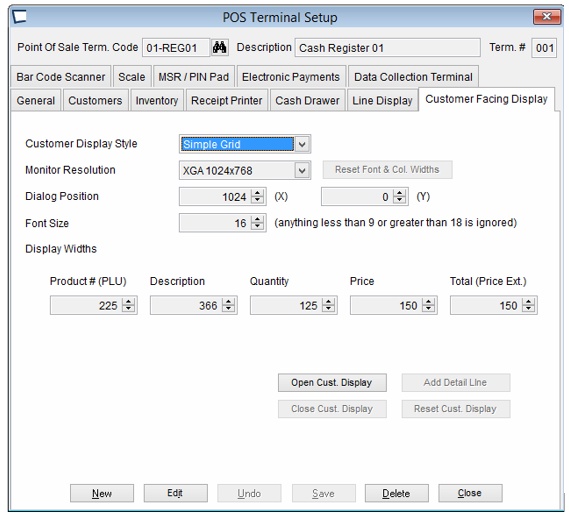
You can adjust the column widths and font size, as shown above.
Below is an example of the information shown on the customer display: