Click >Maintenance >POS Terminal Setup >Customer Facing Display tab
For displays that do NOT install as extended Windows Desktop see Line Display
Configure second monitor for customer facing display. Open, Close Add and Reset buttons are available for testing Customer Display without the need to enter Ticket Entry.

Below is an example of the information shown on the customer display:
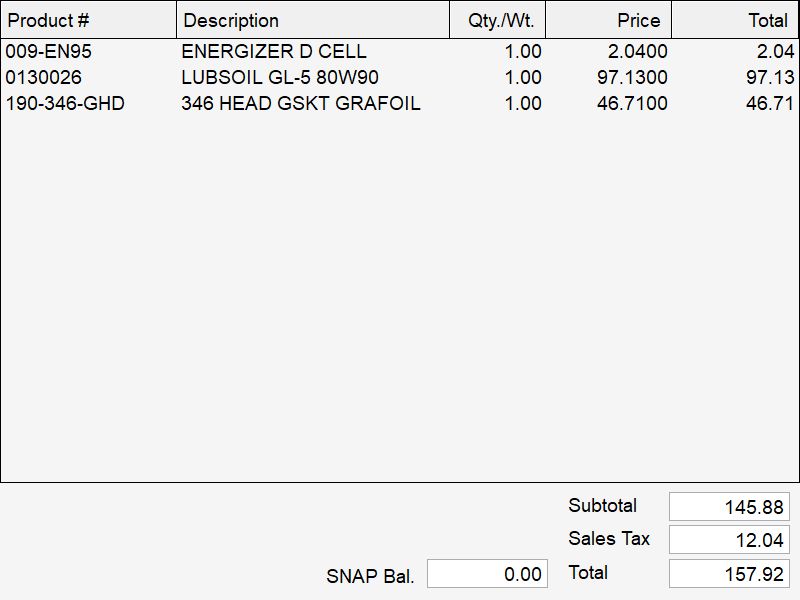
Related Topics
Install Multi Line Customer Display
Line Display (2 line customer "pole" displays typically about 20 characters each)